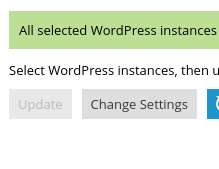This article describes how to update a Wordpress site for the purposes of security.
Steps
-
Login to the Plesk Panel and click WordPress
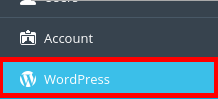
-
For the domain, click the Updates button
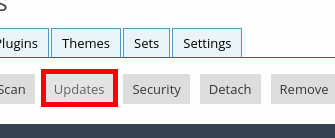
-
Click the Check Updates button
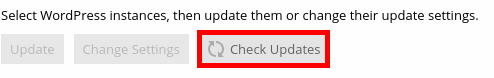
-
Review the updates, check the box next to Instance URL, and click the Update button
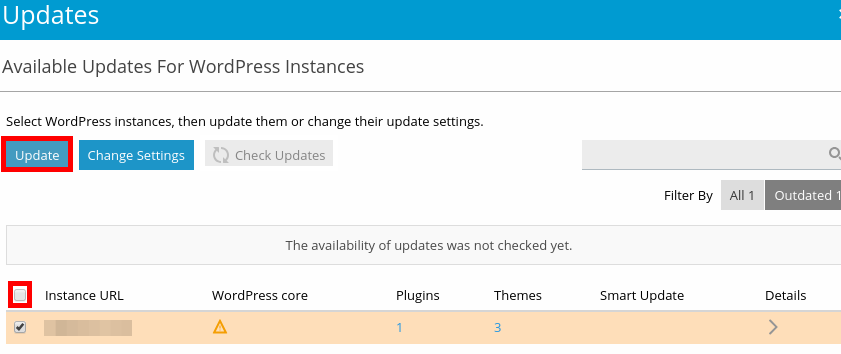
-
You have successfully applied the updates to your site