This article describes the settings necessary to use Filezilla to connect to your hosting site.
You must use a recent version of Filezilla. If you have not done so already, be sure to create an FTP user account. Refer to KBA: Adding an FTP user.
Steps
-
Launch Filezilla and click File, then Site manager.
-
Change the Encryption to "Use explicit FTP over TLS if available"
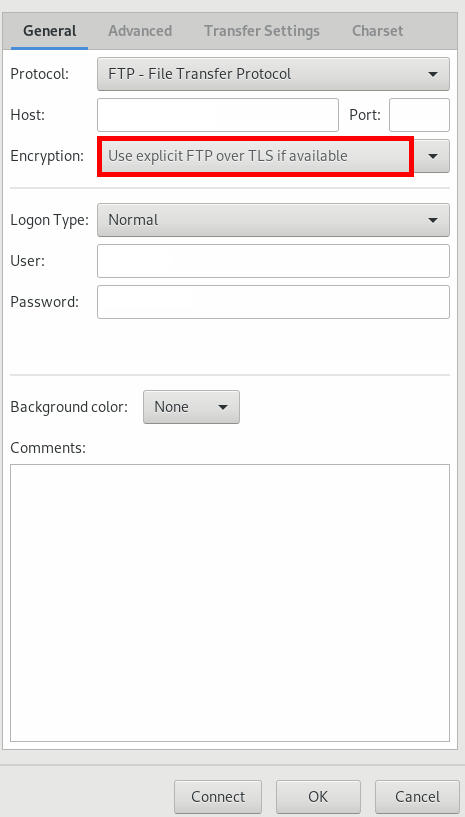
-
Enter your Host

-
Enter your User

-
Enter your Password

-
Click the Connect button
