Looking to transfer a domain already with us to another 101domain customer account in our system? This process is free and Registration period does not get extended.
There is no cost for transferring your domain to another 101domain customer account. The transfer is instant once requested and this process is not reversible.
-
The Gaining Registrant information will replace your information on the domain name, and they will have full control and ownership of the domain name.
-
Your domain cannot be transferred to another 101domain account within the first 60 days of a new registration or a previous transfer.
To transfer your domain, you first need to disable any attached services, such as Google Workspace or Secure Web Accelerator. Please open a Support Ticket with our Support Team for assistance with disabling these services. Services such as Private registration and Locks on your domain will also need to be disabled before following the steps below.
Steps for GTLD domains
Internal transfers for gTLD domains are typically automated.
-
Select the Domain Names tab
-
Click the domain to select
-
Select Transfer to another account located under DOMAIN TRANSFER & LOCKS section
-
You will be prompted to answer one of your security questions. Provide the secret answer and click “Get Authorization Code”
-
The authorization code will be displayed and you will have the option to also Export to CSV file
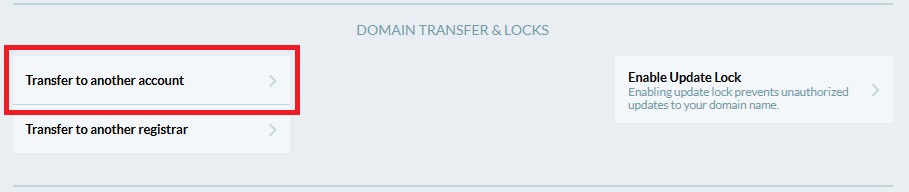
Providing the Authorization Code to the new 101domain account owner to initiate the transfer
-
The new 101domain account owner will need to log into their account.
-
Visit the domain transfer page and enter your domain name followed by a space, then paste the authorization code. For multiple domains, press Enter to go to the next line.
-
Select Transfer to submit your transfer order.
-
Once the transfer order has been submitted, the domain will automatically transfer to the new 101domain account owner
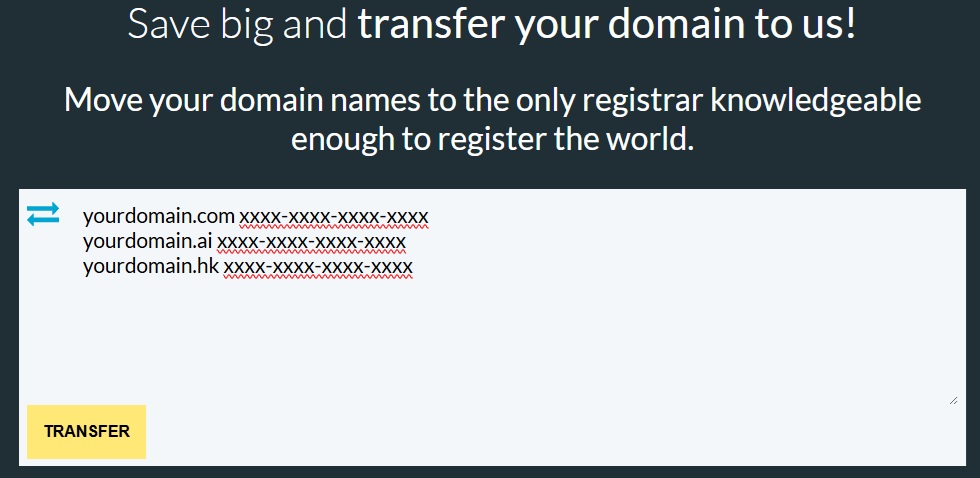
Steps for CCTLD domains
CCTLD domains will need to be manually transferred between accounts by our Transfers team
Please open a Support Ticket with the domain(s) and provide the new 101domain account's Username. Our Transfers Team will further assist with instructions.
Related