An Authorization Code, also known as an Auth Code, EPP Code or Transfer key is a unique code generated for each domain. It is used to authorize or confirm a domain transfer request from one registrar to another. This code acts as a security measure to ensure that only the rightful owner of the domain can transfer it to a different registrar.
Note: Domains cannot be transferred within the first 60 days of a new registration or a previous transfer. Ensure that Private registration and Locks on your domain have been disabled before following the steps below.
Steps
-
Select the Domain Names tab
-
Click the domain to select
-
Select Transfer to another registrar located under DOMAIN TRANSFER & LOCKS section
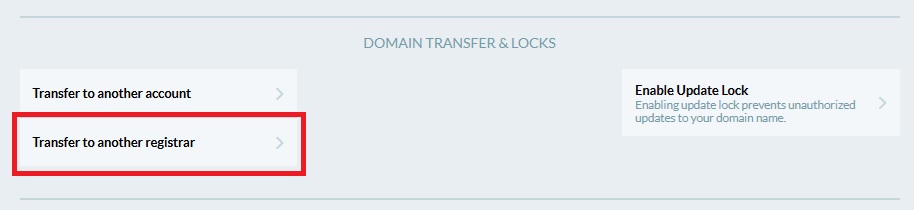
-
You will be prompted to answer one of your security questions. Provide the secret answer and click “Get Authorization Code”
-
The authorization code will be displayed and you will have the option to also Export to CSV file
-
Provide the Authorization Code to your new registrar to initiate the transfer
Please Contact our Support Team for further assistance if you’re encountering the following issues:
-
Forgot your security questions? Contact Support at 760-444-8674 or reach us via LiveChat
-
If your new registrar has reported the authorization code as invalid.
-
If your domain has expired and you're unable to retrieve the Authorization Code, you may be required to renew the domain before it can be transferred out
-
If you encounter an error while trying to retrieve the authorization code, please note that there may be additional requirements for transferring out the domain.
Related