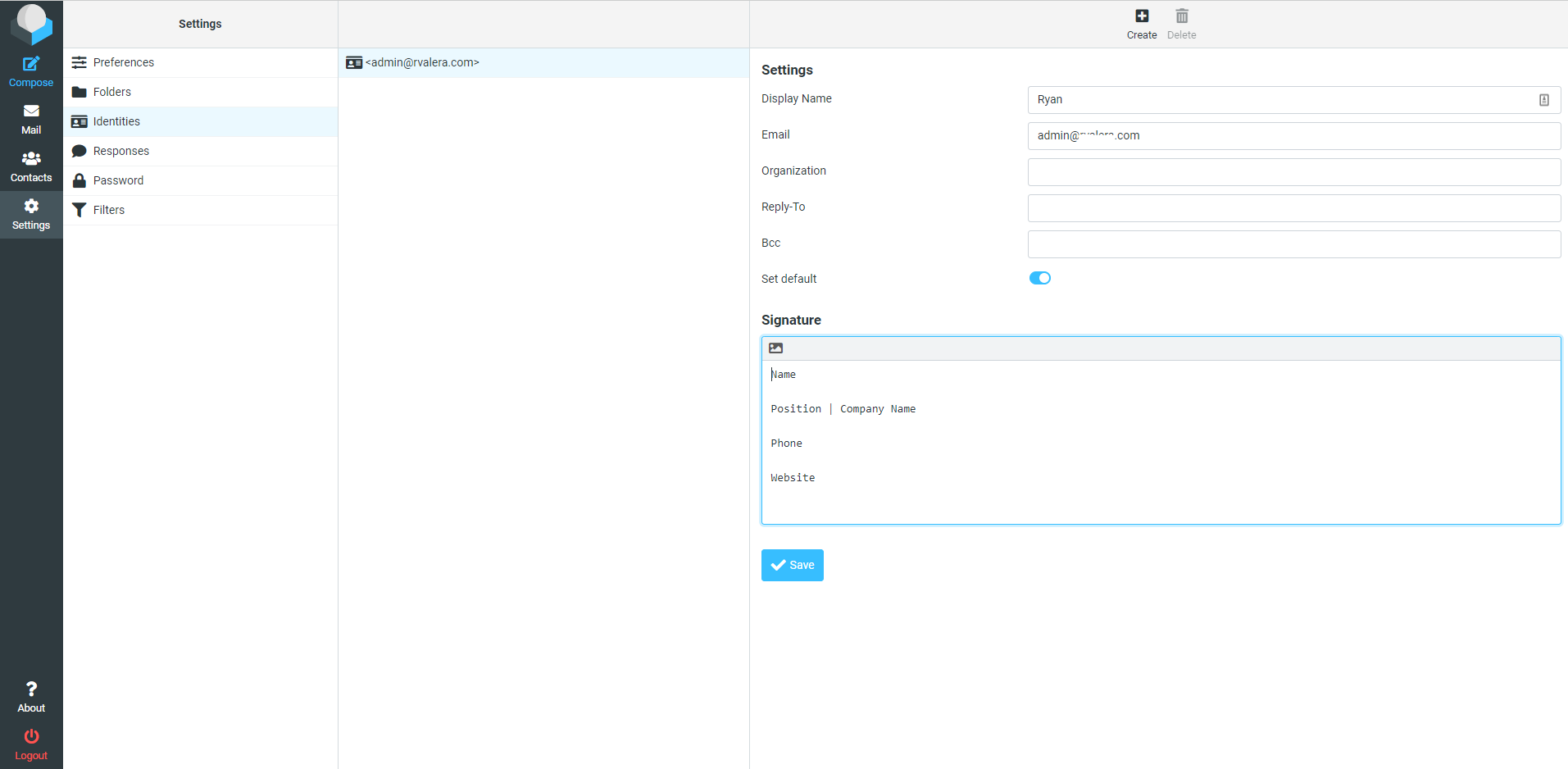This article will show you how to set up an email signature in Roundcube (Plesk Webmail).
Steps
-
Log in to Roundcube for your specific domain (ex. webmail.example.com).
-
In the left sidebar menu select Settings.
-
Select Identities from the sub-menu.
-
Select the email account from the list of emails that were created.
-
Configure the Signature and/or any optional settings as shown in the screenshot below.
-
Click the Save button.
The fields Name, Position, Phone, etc in the below image are just a template and can be configured to your preference.