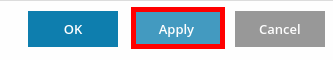This article describes how to add a spam blacklist to the Hosting service.
-
Spam Filtering is enabled by default
-
Email messages coming from senders in the blacklist are blocked. Learn more about training the spam filter.
Steps
-
Login to the Plesk panel, and click on the Mail button
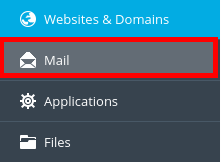
-
Select the Email Address you wish to change spam filtering sensitivity on
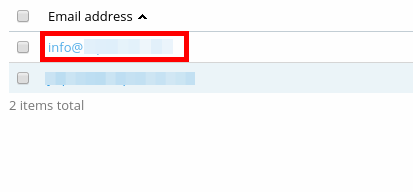
-
Click the Spam Filtering tab

-
Scroll down and click on the Show Advanced Settings link
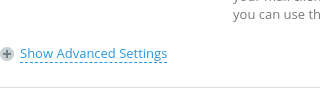
-
Enter the domains or email addresses you wish to the Blacklist
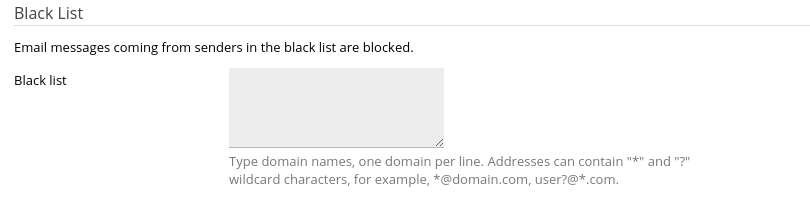
-
Click the Apply button