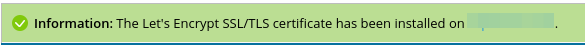Though the Let's Encrypt SSL certificates should automatically renew, this article describes how to manually renew a Let's Encrypt SSL Certificate.
If you receive a message that the certificate did not renew, be sure to read why. It may help to try a different, valid email address to renew with.
Steps
-
Login to the Plesk panel and click Let's Encrypt
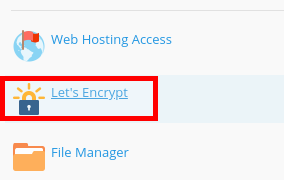
-
Fill in a different email address than the one in the box and click Renew
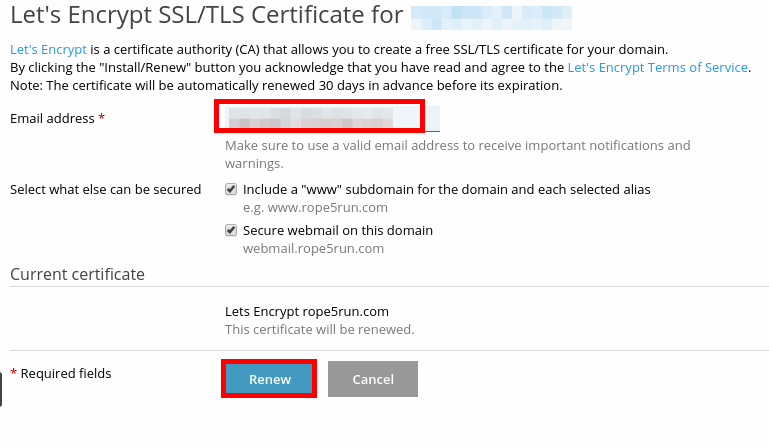
-
You have successfully renewed your SSL Certificate