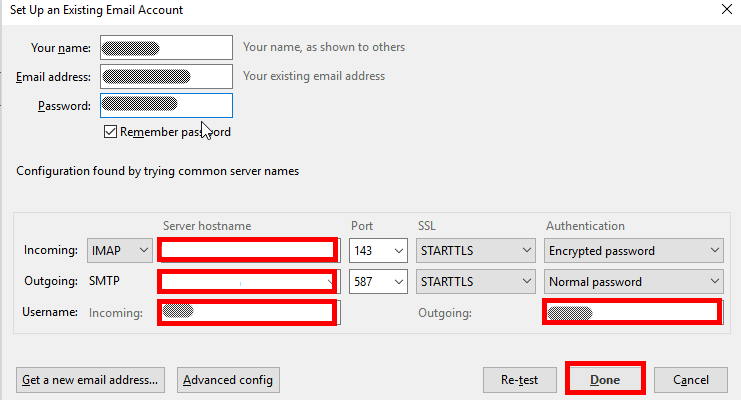This article describes how to set up the Thunderbird 60 email client for Plesk Hosting.
-
Verify that your credentials work correctly. Consult How to Access Plesk WebMail.
-
If you need the name of your mail server, consult Finding the hostname of the mail server.
Steps
-
Launch Thunderbird and click Email under Set up an account
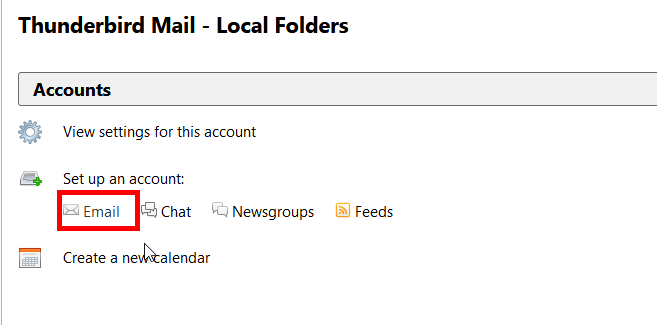
-
Enter your name, email address, password and click Continue
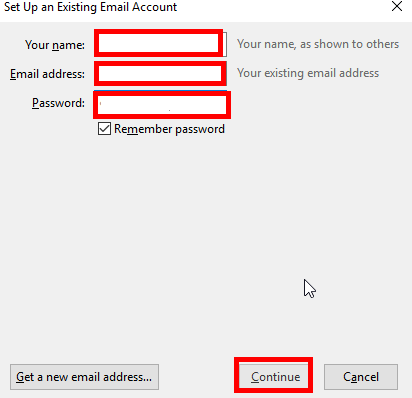
-
Enter your mail server hostname for incoming and outgoing servers. Enter your email address for incoming and outgoing Username and then click Done.