This article describes how to install a free Let's Encrypt SSL Certificate which is good for 90 days, and should automatically renew after that time.
Be sure to read the Let's Encrypt terms and conditions, and understand all of the options available to better secure your site.
Steps
-
Login to the Plesk panel and click Let's Encrypt for the domain in question
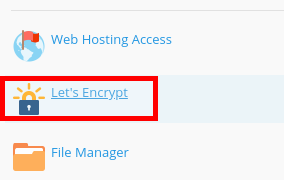
-
Fill in a valid email address that is checked regularly, and click the Install button
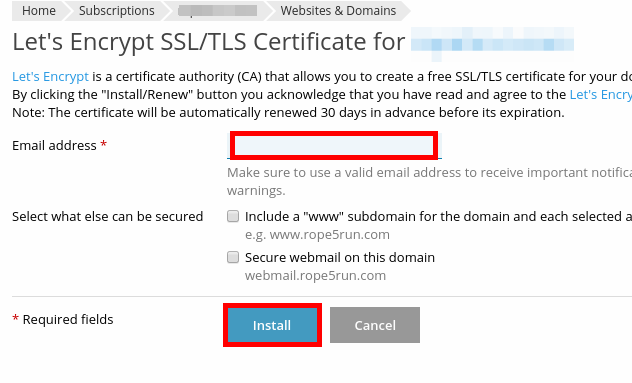
-
You have successfully installed the Let's Encrypt SSL certificate
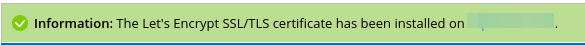
By default, this only enables https. It does not disable http traffic. If you wish to redirect http requests to https, follow this article