Templates no longer exist in Website Builder version 10 but there are a few ways you can change the look of your website.
Change your website header style
-
Click Appearance settings.
-
Click Change layout.
-
Choose a layout.
-
Click Update.
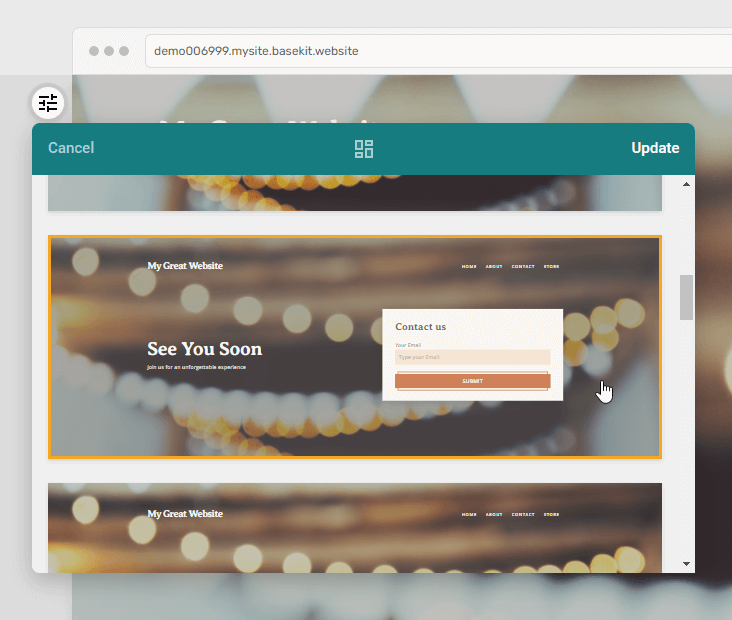
Change colors and fonts
-
Click the Design drop-down.
-
Choose Change style, Colours or Fonts.
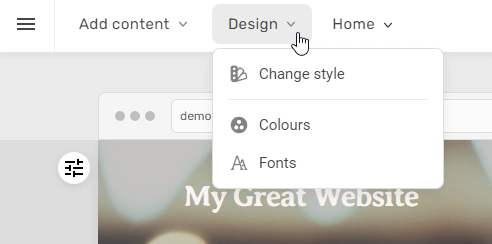
-
Choose from pre-set color and font themes, or customize your own.
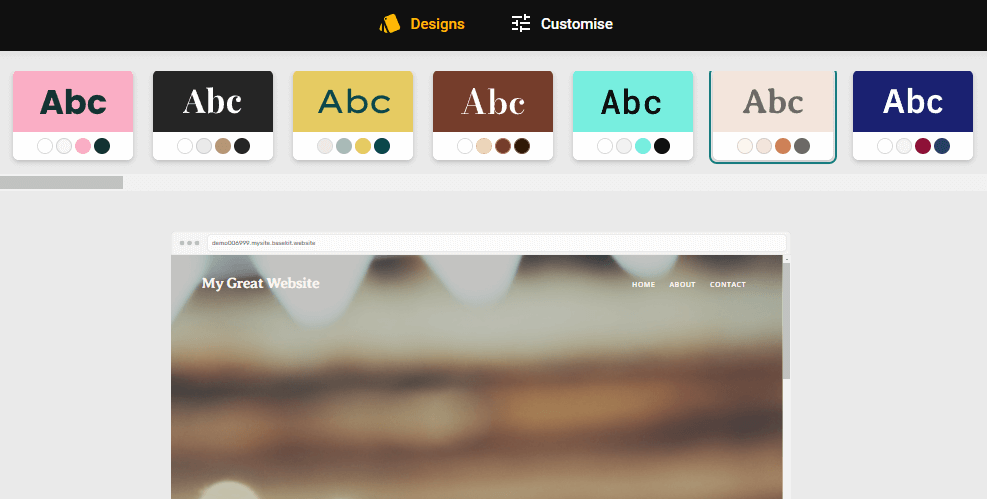
-
Click Done to save your changes.