All levels of Secure Web Accelerator can be configured for any domain within your account.
Name servers with someone else?
If your domain is not using our name servers, you can still easily activate the service. You will need to allow some time for the service to fully activate.
If your domain is using our name servers, our system automatically activates the service and moves all the records for you.
-
Go to your account and navigate to your domain from the Domain Names tab.
-
A Configuration pop-up should display with several steps, click Edit in Step 1.
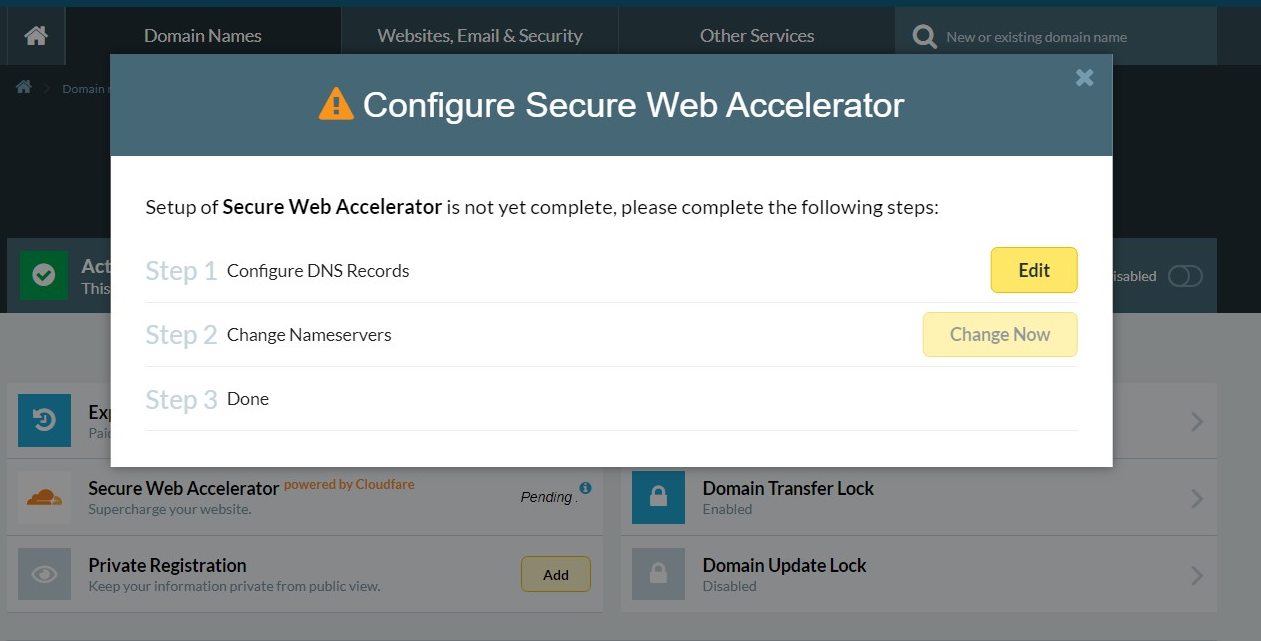
-
The service will automatically detect commonly used DNS records and offer to import them.
If you have any custom records that are not detected, you can manually copy the information. -
Once you confirm that all the records are correct, you can then proceed to Step 2, simply click Change Now.
You may click Manage DNS Records to review the records and enable the proxy function as needed.
Related
-
Want to do more with SWA? Check out Understanding the levels of Secure Web Accelerator (SWA) for more information.
-
To upgrade your service to SWA Plus or Professional, review Upgrading to the next level of SWA.