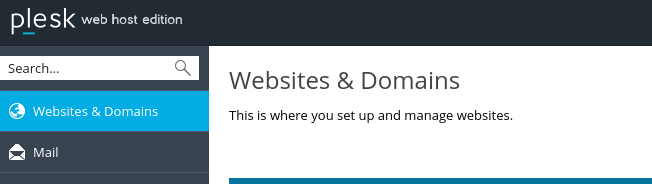This article describes how to access Plesk from your account.
In rare circumstances, you may not be able to access the Plesk panel from your account. You should open a support ticket if you are having problems accessing Plesk.
Steps
-
Click here to login to your account and click on the Websites, Email & Security tab
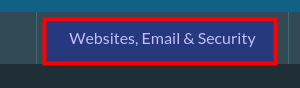
-
Click on the Launch button next to your Hosting product
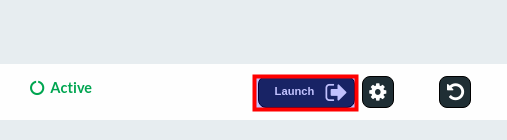
-
This should open a new tab/window and you can now access Plesk