Bulk changes allow you to efficiently update multiple domains in your portfolio with the same action. This article explains the types of bulk changes available and provides step-by-step instructions for making these updates in your account..
Types of Bulk Changes
You can perform the following bulk actions on your domains:
-
Renew
-
Update name servers
-
Update contact information
-
Move domains
-
Set up forwarding
-
Enable or disable transfer lock
-
Enable or disable auto-renew"
Steps
-
Click on the Domain Names tab
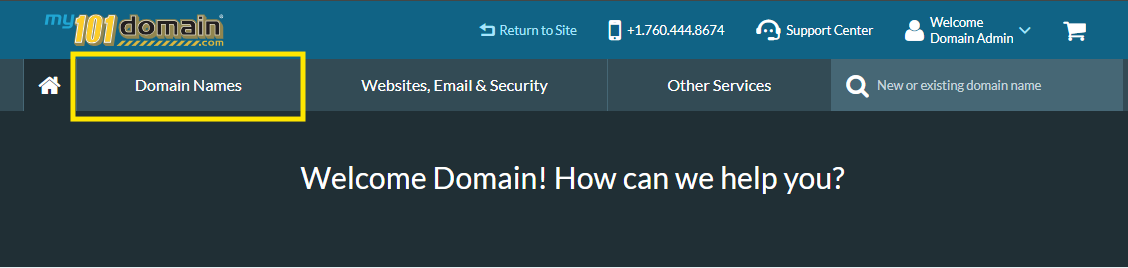
-
Select the domains you wish to change by checking the boxes to the left of the domains
-
At the bottom of the domain list, click BULK ACTIONS and choose the action you want to perform.
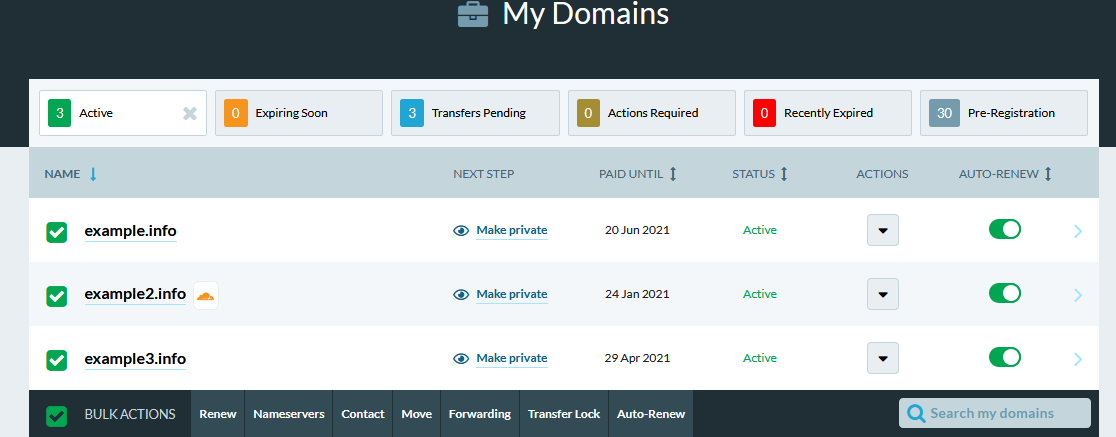
-
Click Submit to apply your changes.
It is important to ensure that the contact information is valid and entered accurately. Contact details, including your full address, phone number, and email, may be subject to validation and possibly domain suspension if unresolved. Please see the Standard Address format below.
-
Address 1:
Primary street address (required).
Do NOT include city, state, or postal code.
Example: 123 Main Street -
Address 2:
Additional address info (optional).
Do NOT include city, state, or postal code.
Example: Apt 4B, Suite 200, Building 5 -
Address 3:
Further details if needed (optional).
Do NOT include city, state, or postal code.
Example: c/o John Smith, Attn: Receiving -
Postal Code:
Ensure correct format (e.g., UK: M1 1AA, SW1A 1AA, GU16 7).
For bulk changes beyond what is provided here, please submit a Support Ticket.
If you have any questions and want to learn more about Bulk Updates, please contact our friendly Support Team at 877.983.6624 (United States) or +1.760.444.8674 (International).