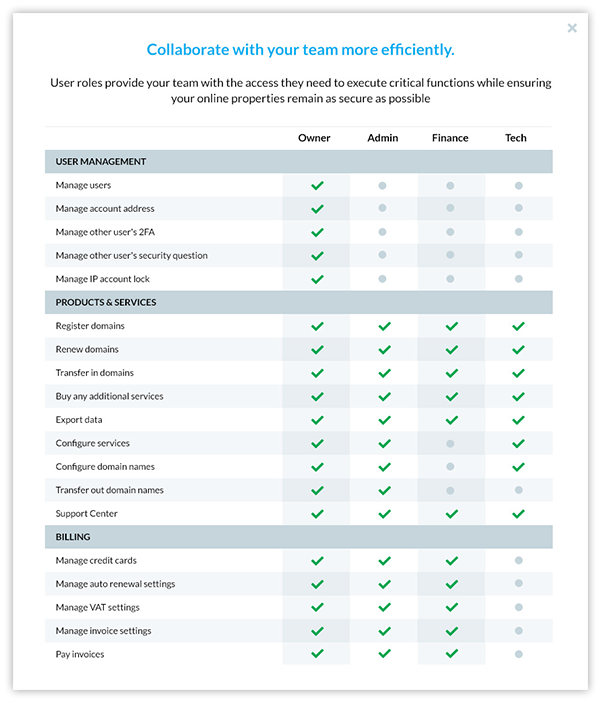This article clarifies the various user roles in your 101domain account, detailing permissions and responsibilities to help users understand their abilities and navigate smoothly.
-
Please note that the Primary Account Owner is responsible for managing sub-users on the account.
-
If you do not see a specific action within your account, please get in touch with the Primary Account Owner.
User Roles
|
|
|---|---|
|
Primary Account Owner |
|
|
Admin |
|
|
Finance |
|
|
Tech |
|