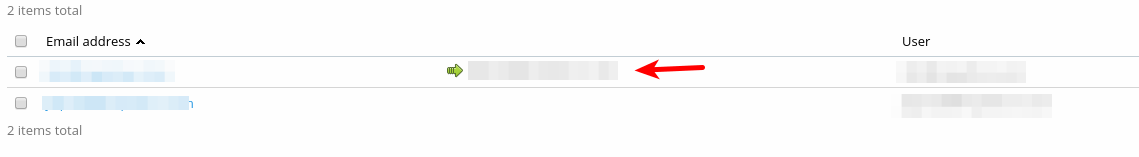This article describes how to create an email forward in the Plesk panel.
Consult KBA: Create an email box in Plesk if you need assistance creating an email box
Email forwards with multiple forwardings may not work as expected.
Steps
-
Login to the Plesk panel and click Email Addresses for the domain in question
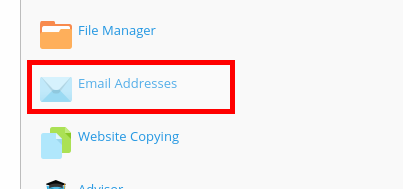
-
Click on the email address you want to forward
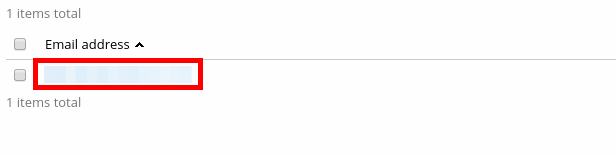
-
Click on the Forwarding tab
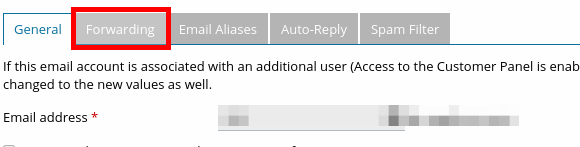
-
Check Switch on mail forwarding, add an email address to forward to and click the OK button

-
You have successfully created an email forward