By enabling auto-renew you avoid loss of service for your domain names/products at renewal time. Auto-renew is automatically enabled during purchase of domain name, but you should still confirm it within your account.
If you set your domain name to auto renew, your credit card will be billed and domains renewed 60 days in advance of expiration. Should the charge be unsuccessful, we will notify you by email requesting you to update your payment information. Auto-renew is not available when paying by PayPal; a credit card is required.
You may set your domain name, or hosting product, to auto-renew at the point of purchase, or any time after. When auto-renew is turned on, your domain name or hosting product will be renewed for the same term each time, up to 60 days in advance.
Steps
2. Navigate to the Domain Names tab and select your domain name(s).
3. Enable or disable Auto-Renewal toggling the "AUTO RENEW" slider to the right of the domain name(s).
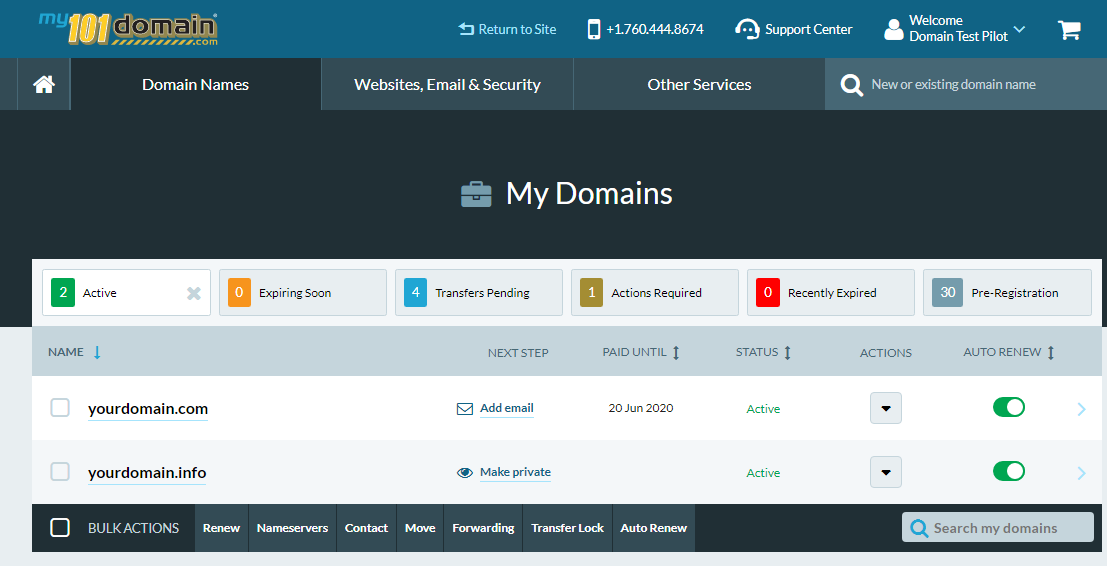
To ensure smooth operation of your domain name renewals, it is highly recommended you set all of your domain names to auto-renew.