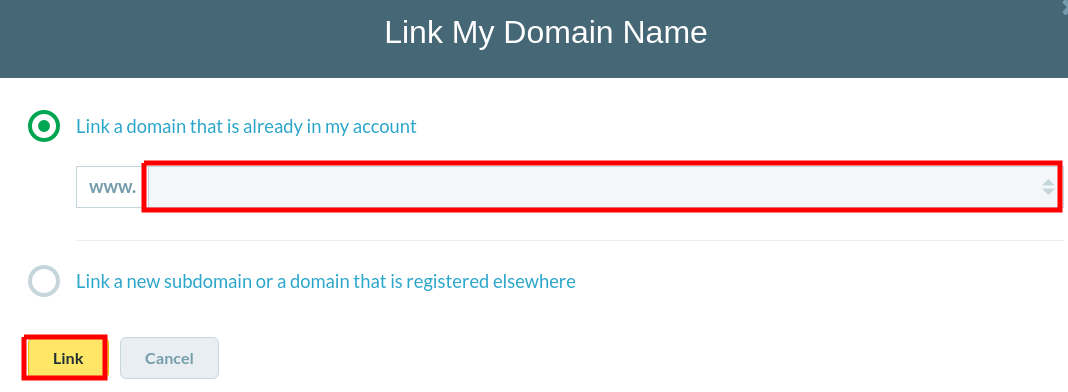This article describes how to add a new domain to our Hosting platform.
-
You can add unlimited domains to Business Hosting or Business Pro Hosting, regardless of where they are registered.
-
Personal Hosting only allows one domain to be added to the subscription and up to 10 subdomains.
-
If you wish to upgrade from Personal Hosting to Business Hosting or above, please contact support.
Steps
-
Login to your account and click Websites, Email & Security
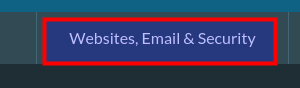
-
Click on your Hosting Package
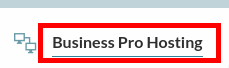
-
Click on the Add Domain button
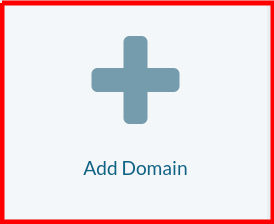
-
Choose the domain that will be added from the drop down and then click the Link button