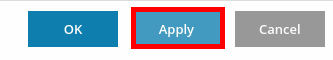This article describes how to enable or disable spam filtering on the Hosting service.
Spam Filtering is enabled by default.
Steps
-
Login to the Plesk panel, and click on the Mail button
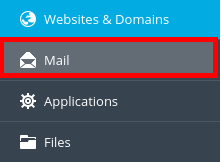
-
Select the Email Address you wish to change spam filtering on
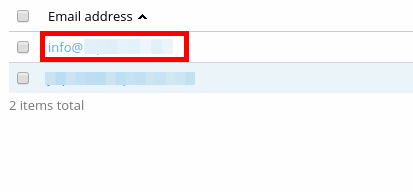
-
Click the Spam Filtering tab

-
Check or Uncheck the box next to Switch on spam filtering for this email address
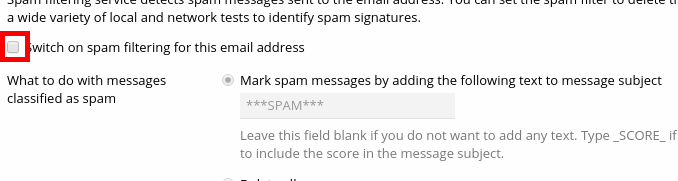
-
Click the Apply button