This article describes accessing the web statistics for your domain.
You have the choice to see your statistics in AWStats or Webalizer. It is recommended to use the settings detailed below.
Steps
-
Login to your Plesk panel and click Hosting Settings
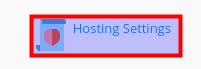
-
Chose between AWStats or Webalizer
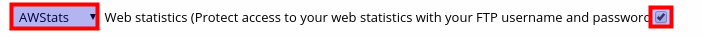
or
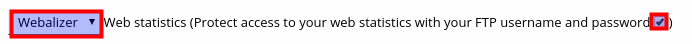
-
Click the Apply button
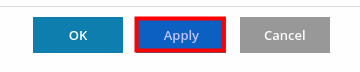
-
Go back to the main page and click Web Hosting Access
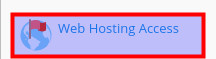
-
Note your Username and if you haven't done so already set a password
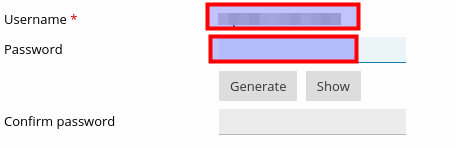
-
Click Apply
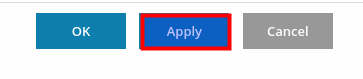
-
In your web browser go to http://YOURDOMAIN/plesk-stat/webstat/ and see your stats
