For Amazon Web Services, we recommend generating your CSR via OpenSSL, which is a widely used software for SSL services.
-
Log In to your server’s terminal via Secure Shell (SSH).
-
Run CSR Generation Command to generate a private key and CSR by running the following command:
openssl req -new -newkey rsa:2048 -nodes -keyout server.key -out server.csr
Replace “server” with the domain name you intend to secure.
3. Enter your CSR Information when prompted:
-
Common Name: The FQDN (fully-qualified domain name) you want to secure with the certificate such as www.domain.com, secure.website.org, *.domain.net, etc.
-
Organization: The full legal name of your organization including the corporate identifier.
-
Organization Unit (OU): Your department such as ‘Information Technology’ or ‘Website Security.’
-
City or Locality: The locality or city where your organization is legally incorporated. Do not abbreviate.
-
State or Province: The state or province where your organization is legally incorporated. Do not abbreviate.
-
Country: The official two-letter country code (i.e. US, CH) where your organization is legally incorporated.
You are not required to enter a password or passphrase. This optional field is for applying additional security to your key pair.
4. Copy the CSR Text from the File
Locate and open the newly created CSR in a text editor such as Notepad and copy all the text including:
-----BEGIN CERTIFICATE REQUEST-----
And
-----END CERTIFICATE REQUEST-----
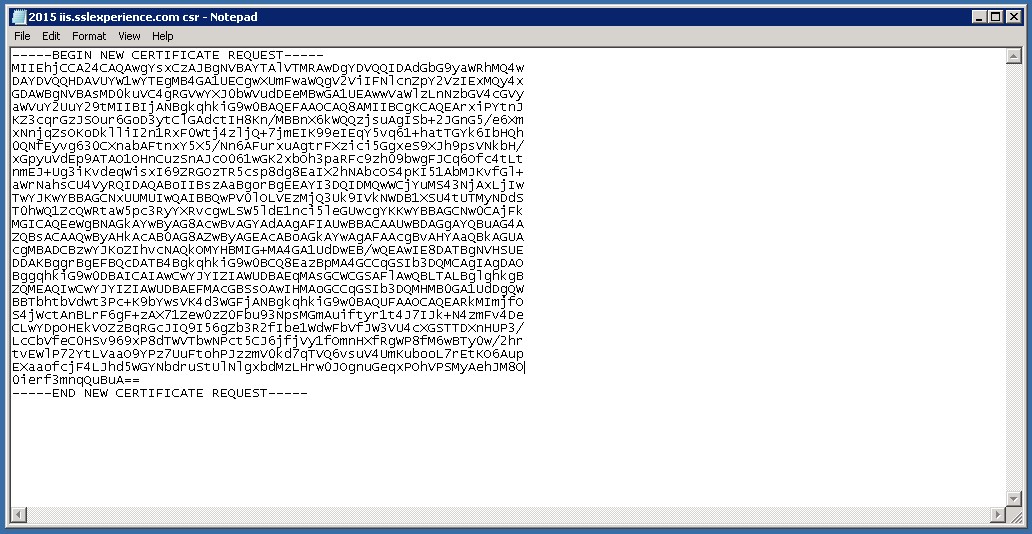
Your CSR should be saved in the same user directory that you SSH into, unless otherwise specified by you.
We recommend saving or backing up your newly generate “.key” file as this will be required later during the installation process.
5. Upload your CSR to your 101domain account, and upload your CSR or paste in your CSR code.
Reference Amazon's Documentation
Because Amazon Web Services involves a variety of web hosting services, we recommend consulting Amazon’s documentation to fully understand generating/uploading/configuring SSL on their various platforms. Because every AWS user takes advantage of different services and configurations, there will be no one-size-fits-all solution.