This article describes how to view your disk space usage and transfer quotas.
As with any hosting service, there are certain limits and quotas allotted to your subscription. Depending on the type of subscription you have, you may have a quota for your disk space.
Steps
-
Login to your Plesk panel and in Resource Usage on the right column and click View More Statistics

-
Here you will find statistics for your site
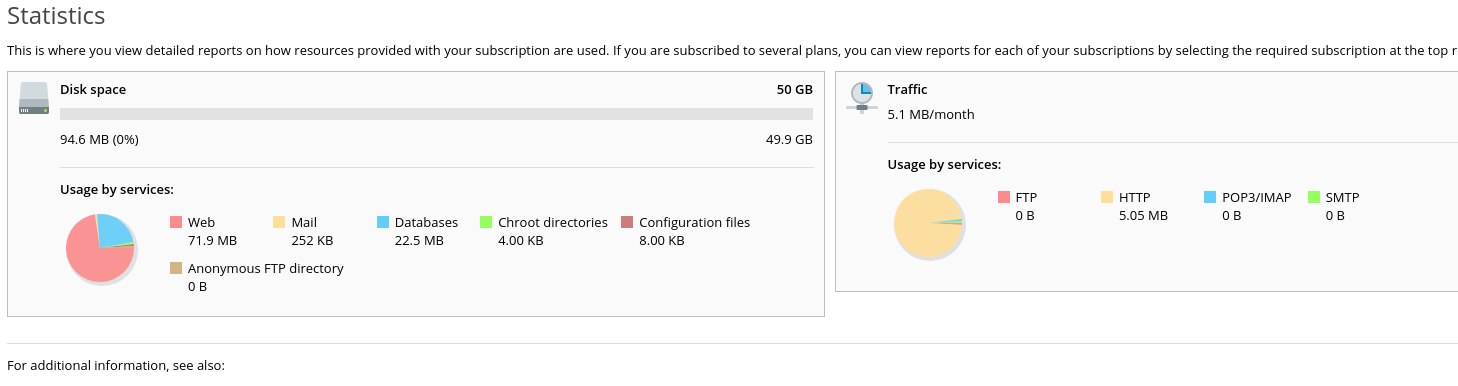
You may find more detailed information about your statistics with the options below the charts. Some of these pages such as FTP statistics and Web Statistics will require you to sign in with an FTP username and password.