This article describes how to change the version of PHP you use on your website. Different versions of PHP may provide benefits and limitations. Your administrator should recommend the best version for your environment or website.
You can only set one version of PHP per hosting instance.
Steps
-
Login to your Plesk panel and click PHP Selector in the top right of the panel.
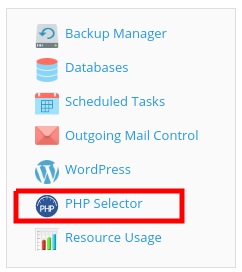
-
Click the drop-down arrow to set the PHP version in the middle of the screen.
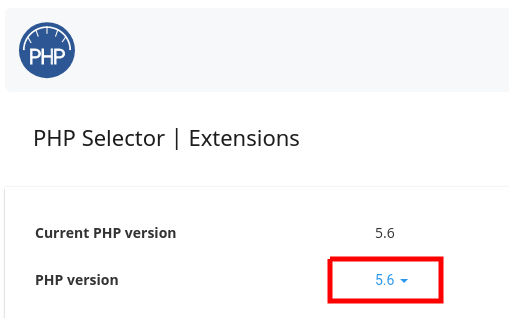
-
Select the version of PHP you wish to default on your hosting server.
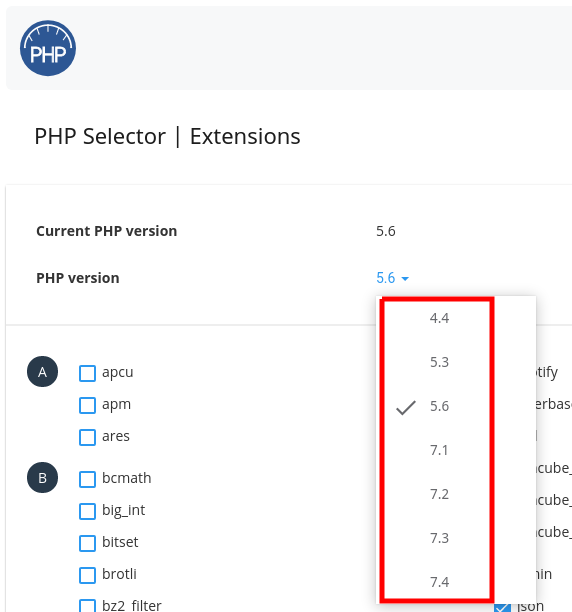
-
Click Set as current
