What you’ll learn: How to download your SSL certificate files from your 101domain account so you can install them on your web server and enable HTTPS.
This article explains how to download your issued SSL certificate files from your 101domain client portal. Once the Certificate Authority (CA) issues your certificate, you can retrieve the files by following these steps.
Steps
-
Login to your 101domain account
Go to the 101domain website and sign in with your credentials. -
Select Website, Email & Security
From your main dashboard, click on the “Websites, Email & Security” section. -
Select your SSL Certificate
Locate and select the SSL Certificate you wish to download.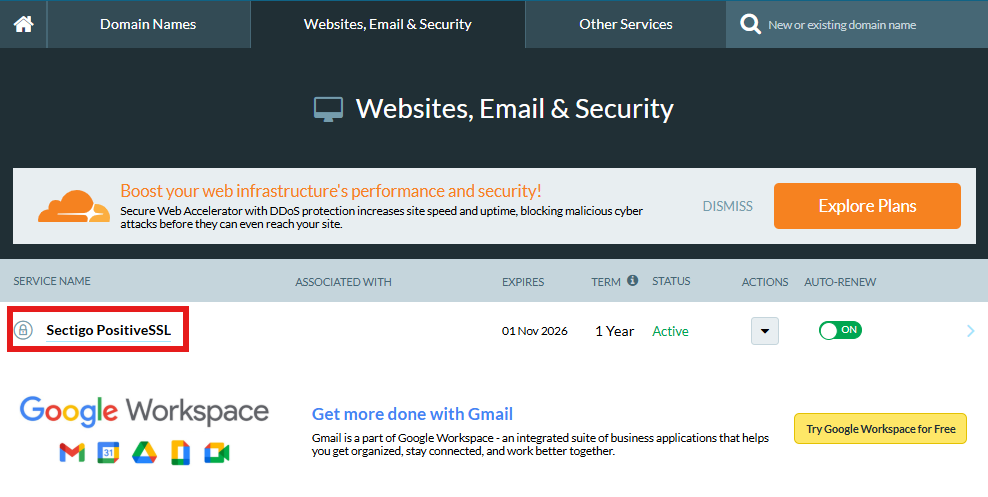
-
Download your certificate files
On the certificate management page, click the “Download Certificate” button.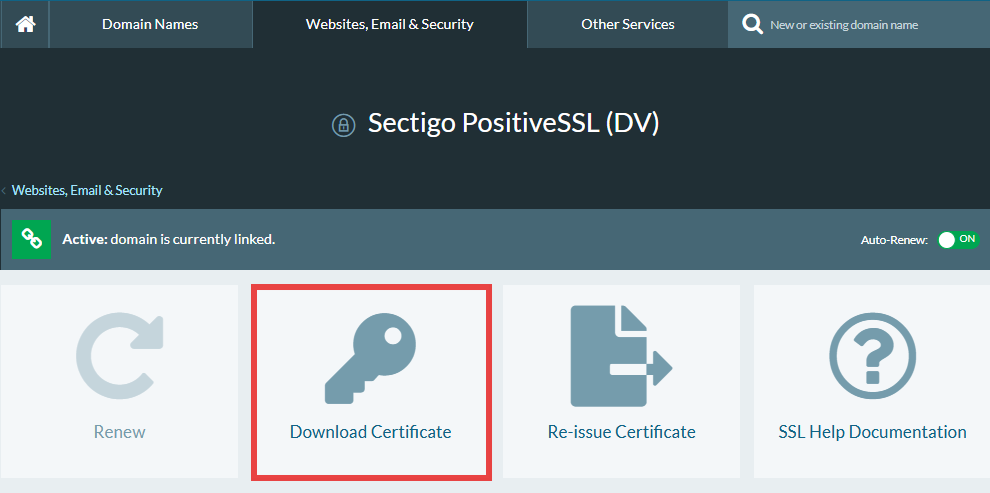
-
You will be presented with three file options
Certificate Bundle (.PEM), Certificate, and Intermediate Certificates.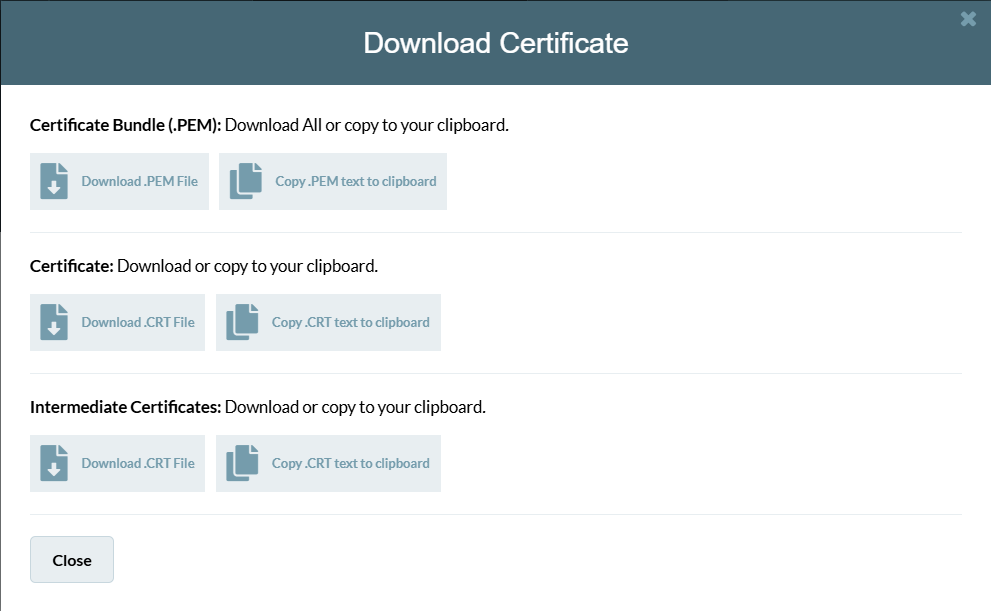
-
Click Download or Copy to clipboard
Download the files required for your web server installation.
Understanding Your Certificate Files
Here is a brief description of the three files presented for download:
-
Certificate: This is your primary server certificate. It is the unique file issued specifically for your domain name (e.g.,
yourdomain.com). This file is installed on your web server to identify your site and enable HTTPS. -
Intermediate Certificates: These are the chain certificates. They act as a link of trust, connecting your primary server certificate back to the main, highly-trusted CA root certificate. Browsers and devices require this chain to verify your certificate is legitimate.
-
Certificate Bundle (.PEM): This is an all-in-one file provided for convenience. It "bundles" your Certificate and the Intermediate Certificates into a single file. Many modern web servers (like Nginx, Apache, and others) prefer or require this combined file for installation.
Note: If your web server installation instructions ask for your certificate and your "CA Bundle" or "chain," you can either use the Certificate file and the Intermediate Certificates file separately, or simply use the Certificate Bundle file, which contains both.
Next Steps
After downloading your certificate files, the final step is to install them on your web server.
-
Installation instructions vary depending on your server software (such as Apache, Nginx, IIS) or control panel (like cPanel or Plesk).
-
For detailed, step-by-step guidance, please refer to our installation guides specific to your server type.