Domain Lock, often referred to as Domain Update Lock, prevents your domain name from being updated or transferred without you first unlocking it from within your account. Once your domain is registered and active in our system, you will see this setting available in your domain name settings screen (if domain locking is available for your domain name).
Security Features
Domain Update Lock adds the following security features to your account:
-
Protects against DNS modifications, updating the auth code, and various other modifications. A domain name with this status lock is included in the zone files, can be transferred, deleted, and renewed.
-
Protects from unauthorized transfers out of our system to another Registrar. A domain name with this lock is included in the zone files, can be updated, deleted and renewed.
Steps to Unlock Your Domain
As a security feature, you need to unlock your domain if you want to make DNS modifications or transfer your domain to another 101domain account or to another Registrar.
-
Select the Domain Names tab.
-
Select the domain you wish to lock or unlock.
-
Within the Domain Quick Overview section, select the Domain Update Lock: Enabled option, change update lock to Disabled.
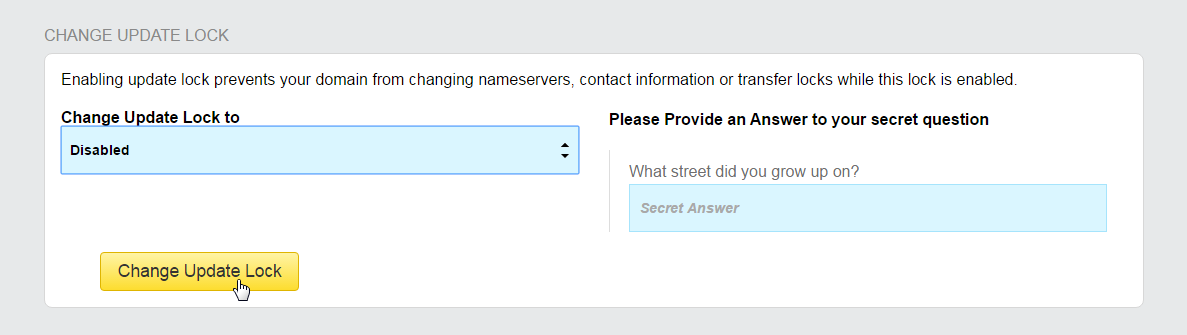
-
Click the Change Update Lock button to confirm changes.