Configuration
-
Create a Microsoft OneDrive account if you do not already have one
-
Click the Backup & Restore option on the right-hand side of the hosting panel:
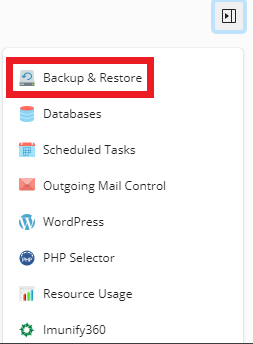
-
Select Remote Storage Settings:

-
Select Microsoft OneDrive Backup:
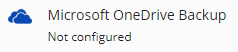
-
Once selected, you will be taken to a Microsoft sign-in screen. After entering your credentials, you will be asked to grant permission to the OneDrive application (click Yes to continue):
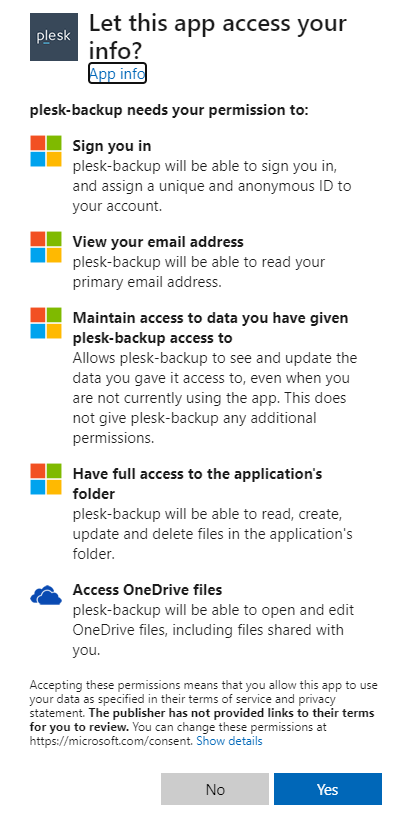
You will also be prompted to confirm the data transfer between Plesk and OneDrive (click the link provided to continue):

-
You will be taken to a final confirmation screen, where you can rename the backup directory in OneDrive if needed, otherwise, you can leave the defaults and select OK to complete the setup process:
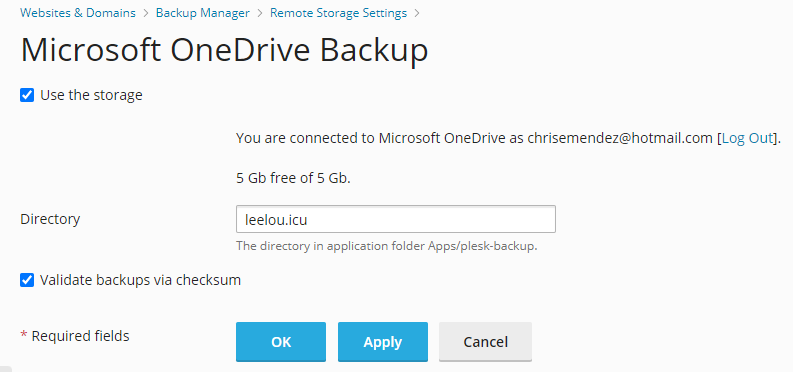
Backup Processes
-
Now that your backup method is configured, you can proceed with backing up your subscription. Select the Backup Manager:
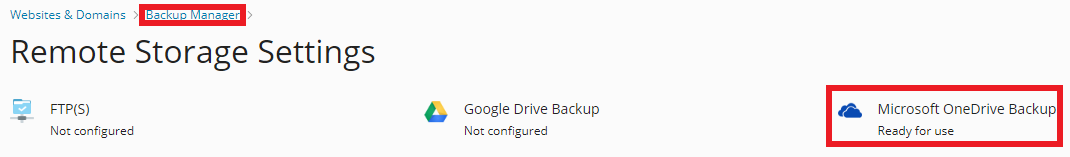
and click one of the following options:
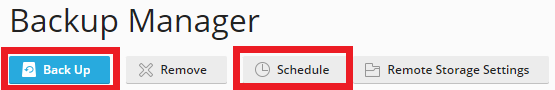
a. Back-Up → Performs a "one-time" backup of the subscription. At a minimum, you will need to select the Type of backup (either Full or Incremental). The are other options that can be customized if desired. Hit OK to start the backup process:
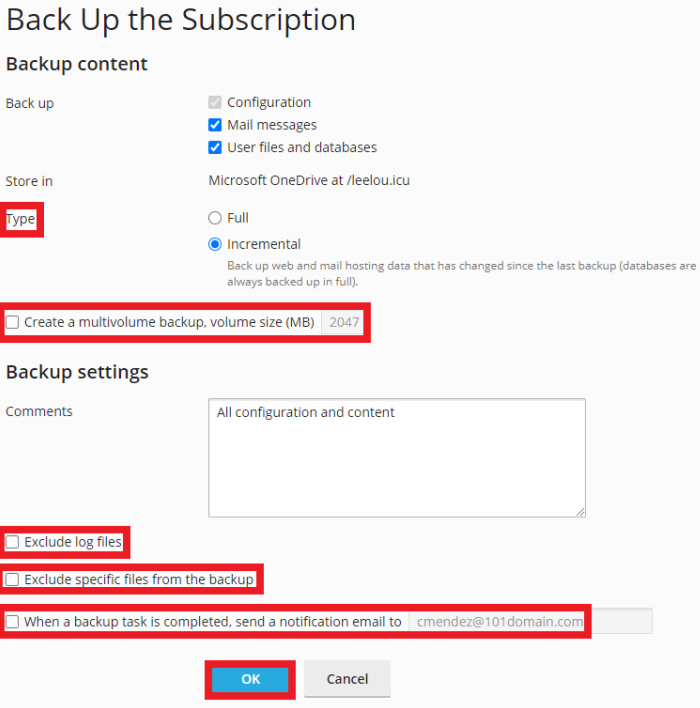
b. Schedule → Creates a recurring scheduled backup. You will need to check the box to Activate this backup task and specify the frequency, type of backup, and scheduled time to run the process. Hit OK to schedule the recurring backup:

-
Once a backup has run, you can check the status from the Backup Manager. You should also see an accompanying .tar file created in your OneDrive account under the path that was specified during configuration:
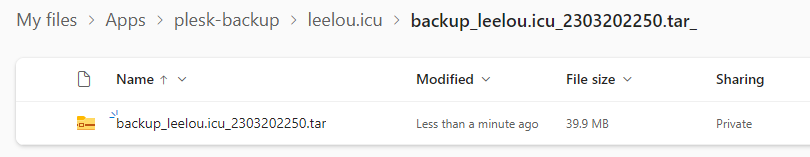
Restore Process
-
From the Backup Manager, click on the backup you would like to restore data from:
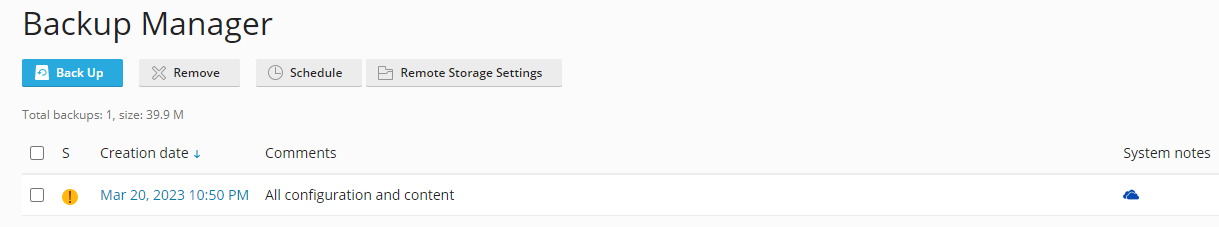
-
You can choose to restore Selected Objects (email, databases, websites, or specific files):
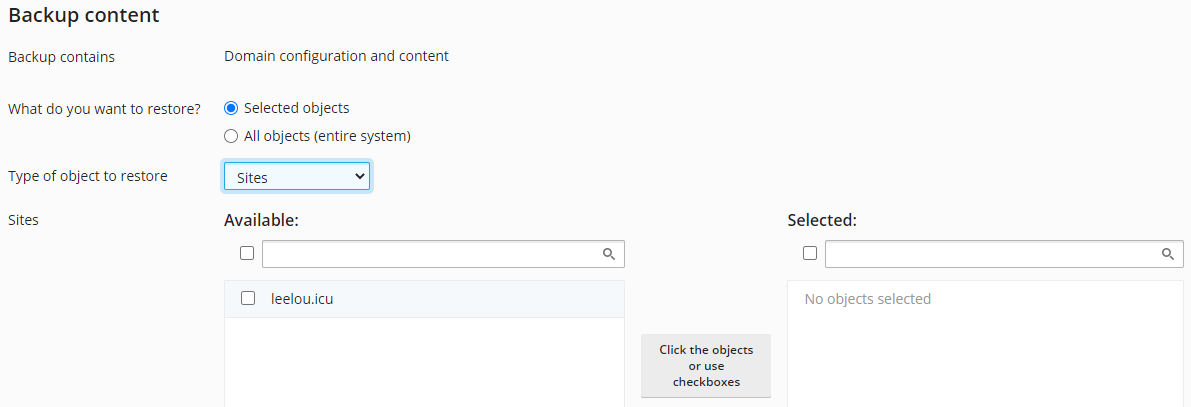

-
Click Restore to start the restoration process:
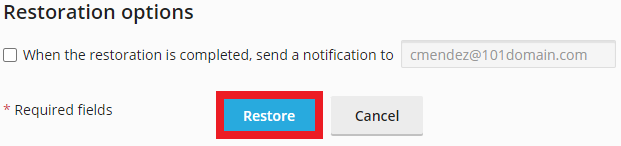
You will receive a confirmation once it has been completed:
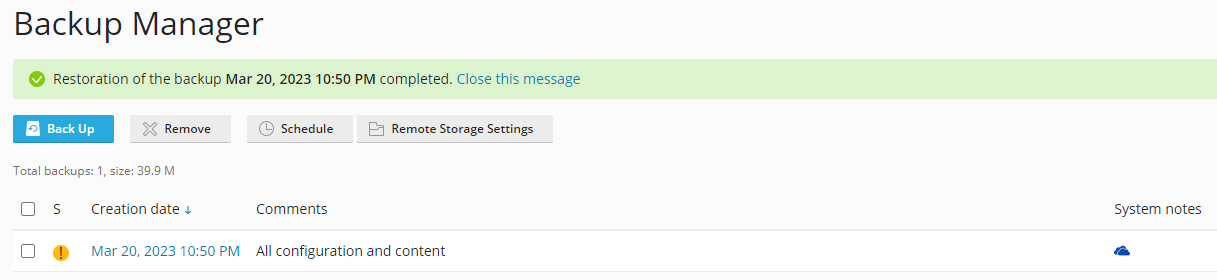
-
Proceed with validating the data on the subscription.