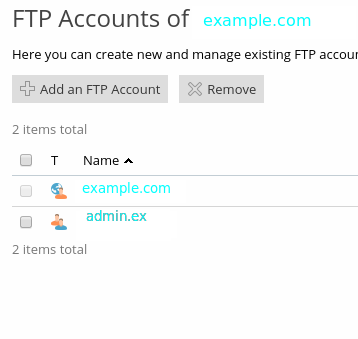This article demonstrates how to add an FTP user to Plesk.
Steps
-
Login to your Plesk Panel and click FTP for the domain

-
Click the Add an FTP Account button
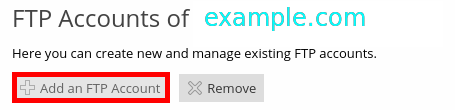
-
Add an FTP account name, Home Directory and New password, then click the OK button
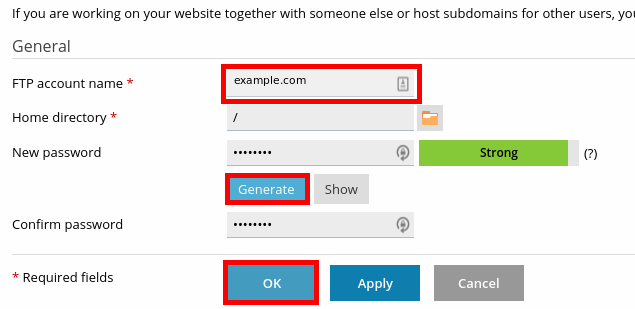
-
You have successfully added an FTP account