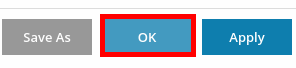This article describes how to redirect http traffic to https using the .htaccess file.
Steps
-
Login into the Plesk panel and click Websites & Domains
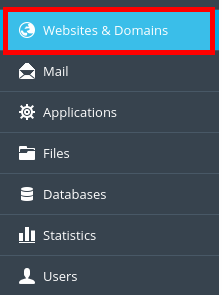
-
Click on the File Manager icon
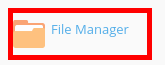
-
Click the New button

-
Select Create File
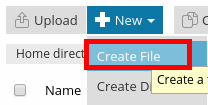
-
Name the file .htaccess and click the OK button
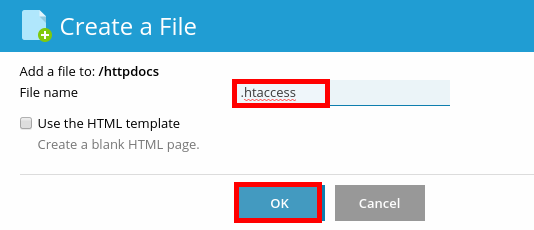
-
Click on the .htaccess file
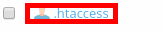
-
Cut and paste the following code into the editor
RewriteEngine On RewriteCond %{HTTPS} off RewriteRule ^(.*)$ https://%{HTTP_HOST}%{REQUEST_URI} [L,R=301] -
Click the OK button