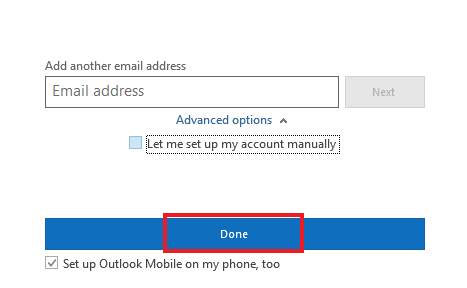This article describes how to set up the Outlook 2016 email client for Plesk Hosting.
-
Verify that your credentials work correctly. Consult How to Access Plesk WebMail.
-
If you need the name of your mail server. Consult Finding the hostname of the mail server.
Steps
-
Launch Outlook 2016 and click File then New Email
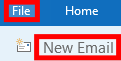
-
Click the Add Account button
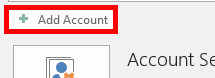
-
Enter your email address and click the Advanced Options link
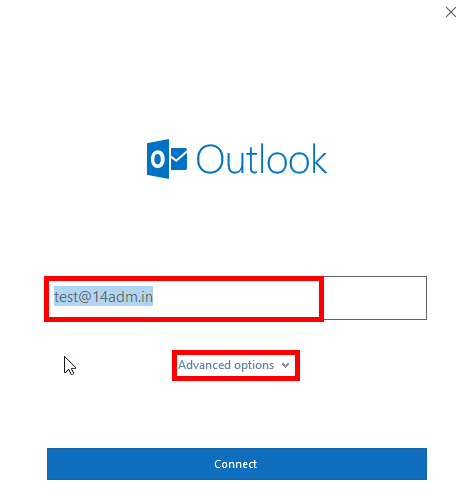
-
Check Let me set up my account manually, then click the Connect button
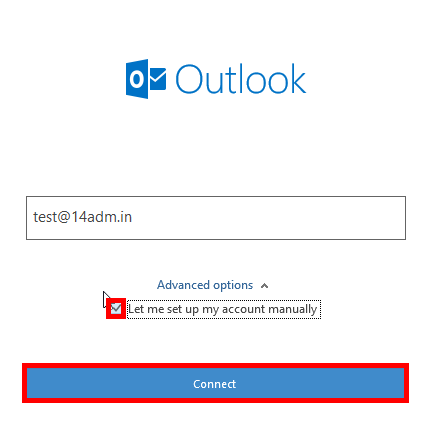
-
Click the IMAP icon
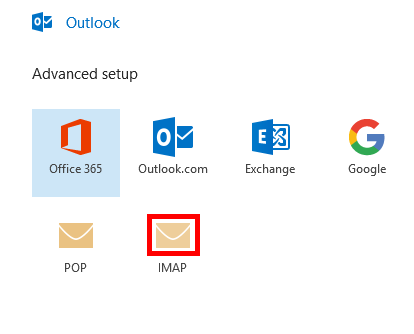
-
Enter your password and click the Connect button
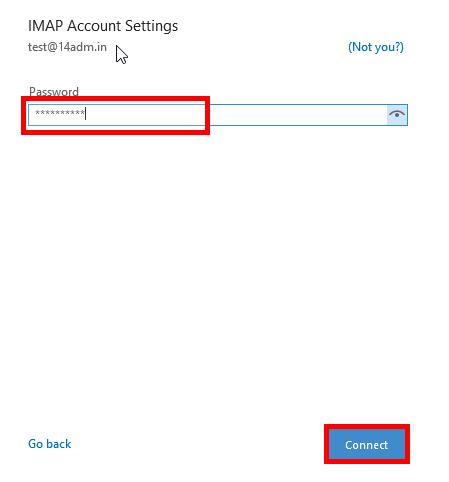
-
Enter your mail server and the ports for incoming and outgoing, set your Encryption method to SSL/TLS and then click the Next button
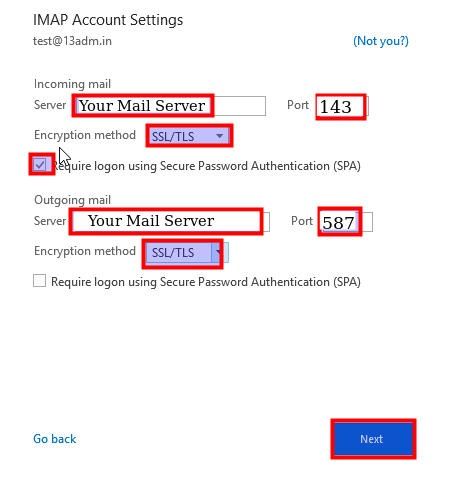
-
Click the Done button