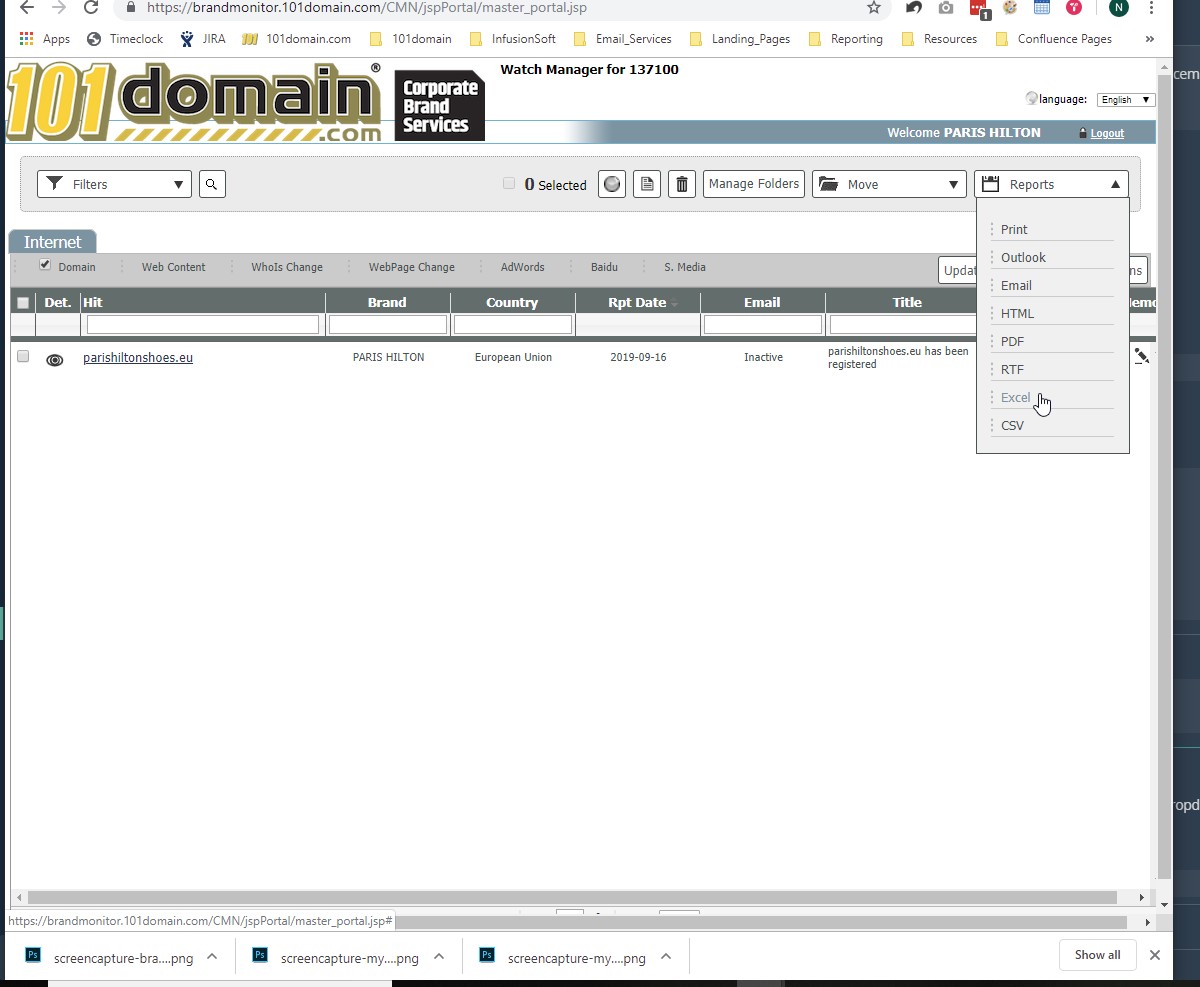Steps
-
Login to your account and launch into the Watch Manager monitoring interface
-
Click the Reports drop down
-
Choose the format to export your report
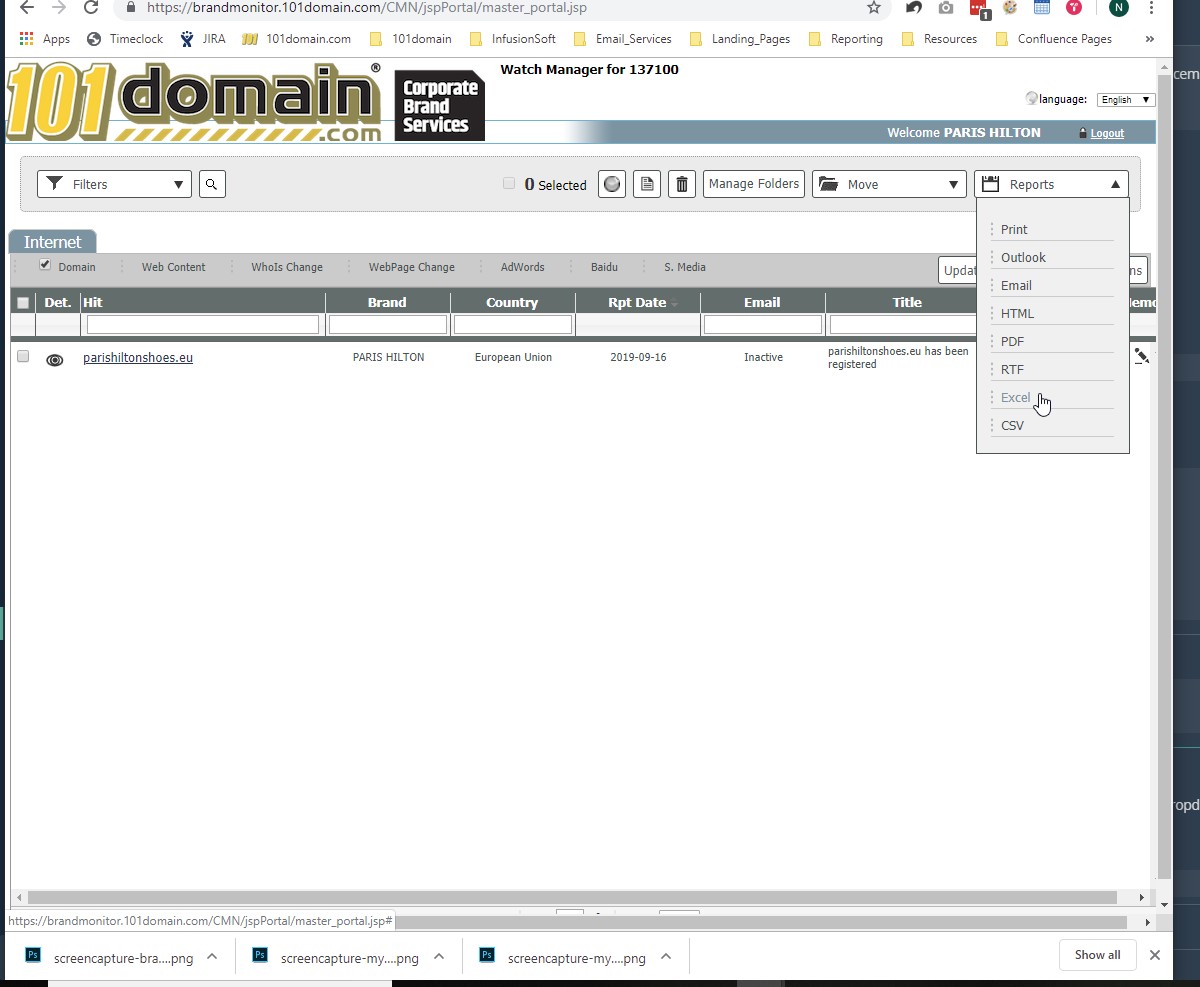
Login to your account and launch into the Watch Manager monitoring interface
Click the Reports drop down
Choose the format to export your report