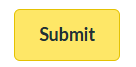The account's contact information is managed from Change Address. The email addresses listed here will receive the 101domain correspondence to manage the account.
Change Address does not affect domain ownership or billing information. Visit our article How to Update Domain Contact Information to learn more.
Steps
-
Click on the Welcome drop down and select My Account
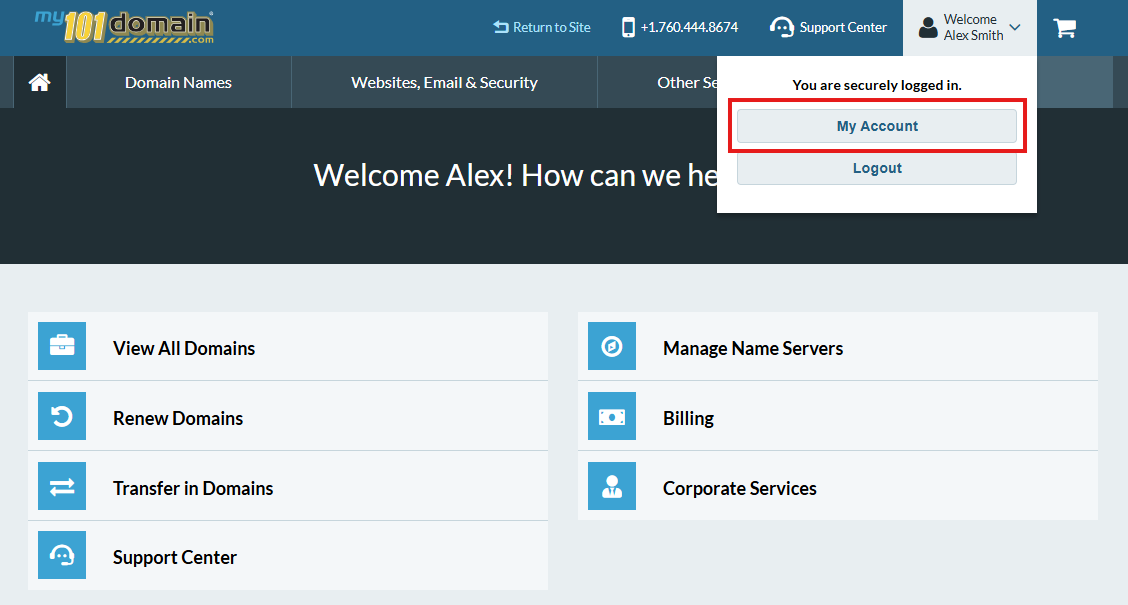
-
Under the section ‘Account’, select Change Address.
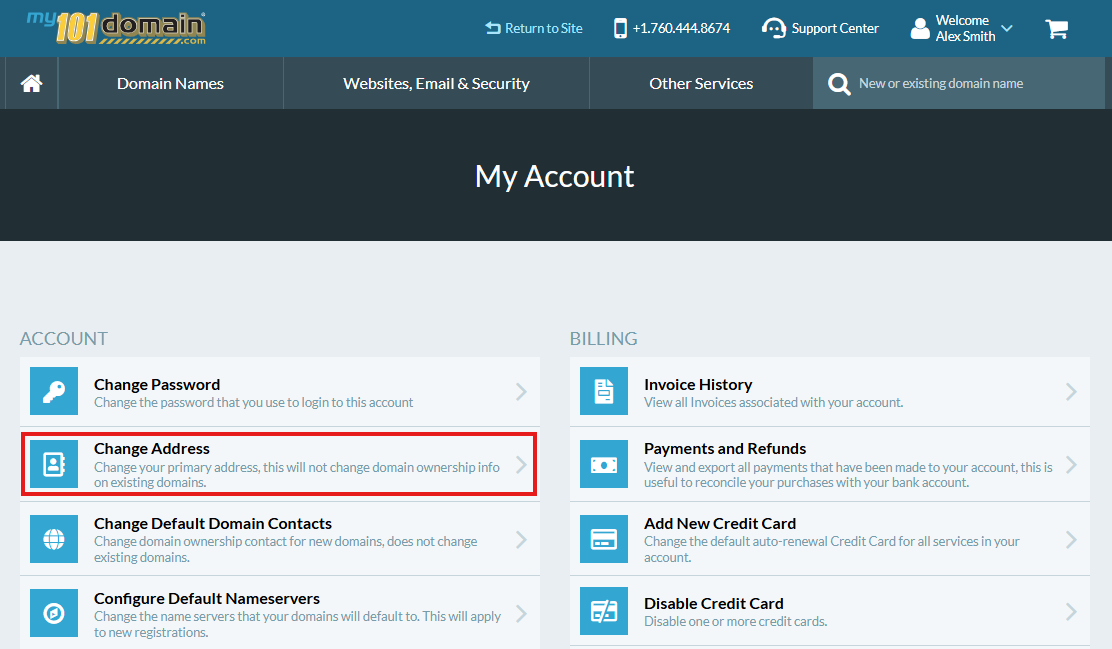
-
Make any necessary changes:
-
The Primary Account Holder must be named on the account
-
If your account is for company use, select Organization and enter the name of the company to the right.
-
Enter the primary email address for the account, and up to three (3) additional email addresses. Email correspondence will be sent to the primary email address and the alternative emails.
-
Enter your mailing address.
-
If you update your email, you may want to update the username, also. You will need to open a Support Ticket to update your username.
-
Enter your phone number and fax number (if applicable)
-
Click Submit to save your update.