Once you have a primary account for Google Workspace created and active, you can increase the number of seats in your Google Workspace subscription.
Learn how to get started with Google Workspace and verify your account here: https://support.google.com/a/answer/60216?hl=en
Steps
-
Login to your account and go to the Websites, Email & Security tab.
-
Click on the Google Workspace product in the list, or use the Actions button.
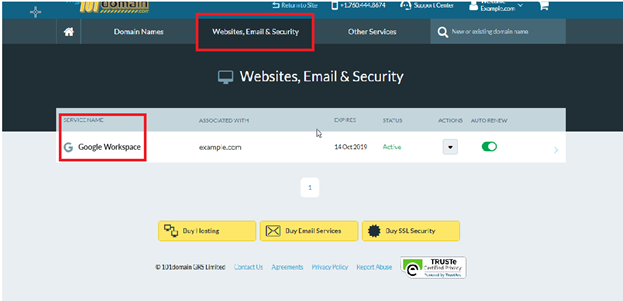
-
Click the Upgrade button.
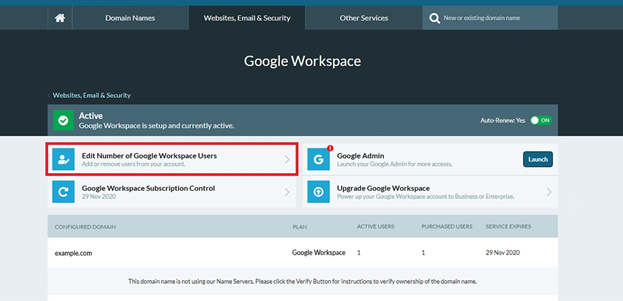
-
Choose the desired number of users you'd like to upgrade to and click Continue.
The Google Workspace free trial has a limit of 10 users. If you want to add more than 10 users during your trial, add your desired number of users and click Continue. Your trial will end and billing will begin immediately for all users.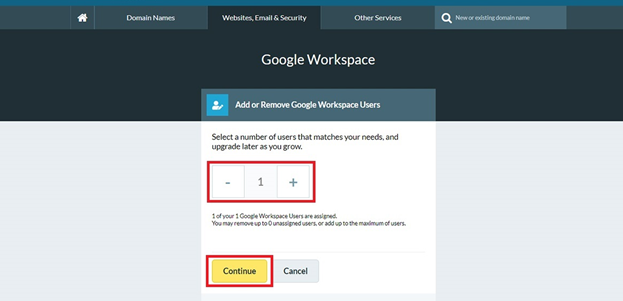
-
The system will then calculate the payment necessary for the new users, and to extend your current users to match the expiration date of your new account(s).
When proceeding through the cart, we recommend choosing 1 month for the billing term instead of 1 year.
-
Complete the checkout process.
-
The system will automatically increase the number of allowed seats for your subscription, you can proceed to create your new users at https://admin.google.com.
Please note that the system may take up to 10 minutes to process the changes to your subscription. If you are unable to create new users after 10 minutes, please contact support.