Private registration (also known as domain privacy) hides your domain contact information from public view. Disabling this feature will make your contact details visible in public domain records, which can help verify ownership and facilitate email-based verification with certain services.
Note: Once private registration is disabled, your domain contact information will be publicly visible in domain lookup tools. Make sure your contact details are accurate and up to date.
Steps to Disable Private Registration
-
Select the Domain Names tab.
-
Click on the domain name for which you want to disable private registration.
-
In the Private Registration section, click Disable Private Registration.
-
Check the box to confirm you want to disable private registration for this domain.
-
Click the Disable Private Registration button to save your changes.
FAQ
What information is shared when I disable private registration?
When you disable private registration, your domain contact information—including your name, address, email, and phone number—will be visible in public domain lookup tools.
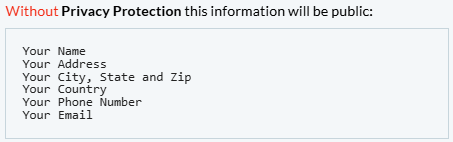
Related Articles