Account users may update their email addresses, change their passwords and security questions, and set up Two-Factor Authentication to secure their Accounts.
Updating your User Account
-
Select My Account from the drop-down under "Welcome" in the upper right.
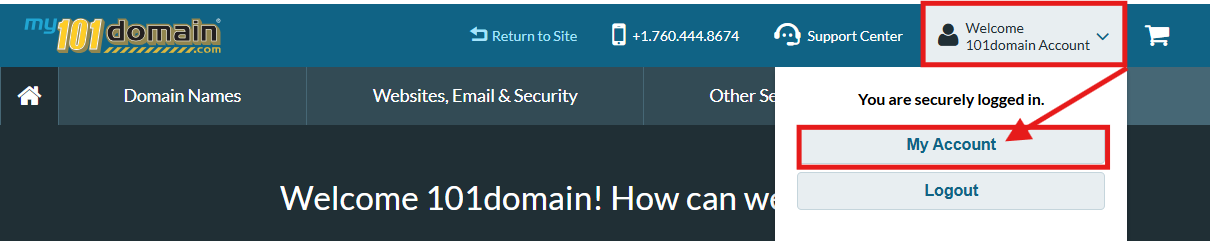
Updating your Account User password
-
Select My Account from the drop-down under "Welcome" in the upper right.
-
Click Change Password under Account.
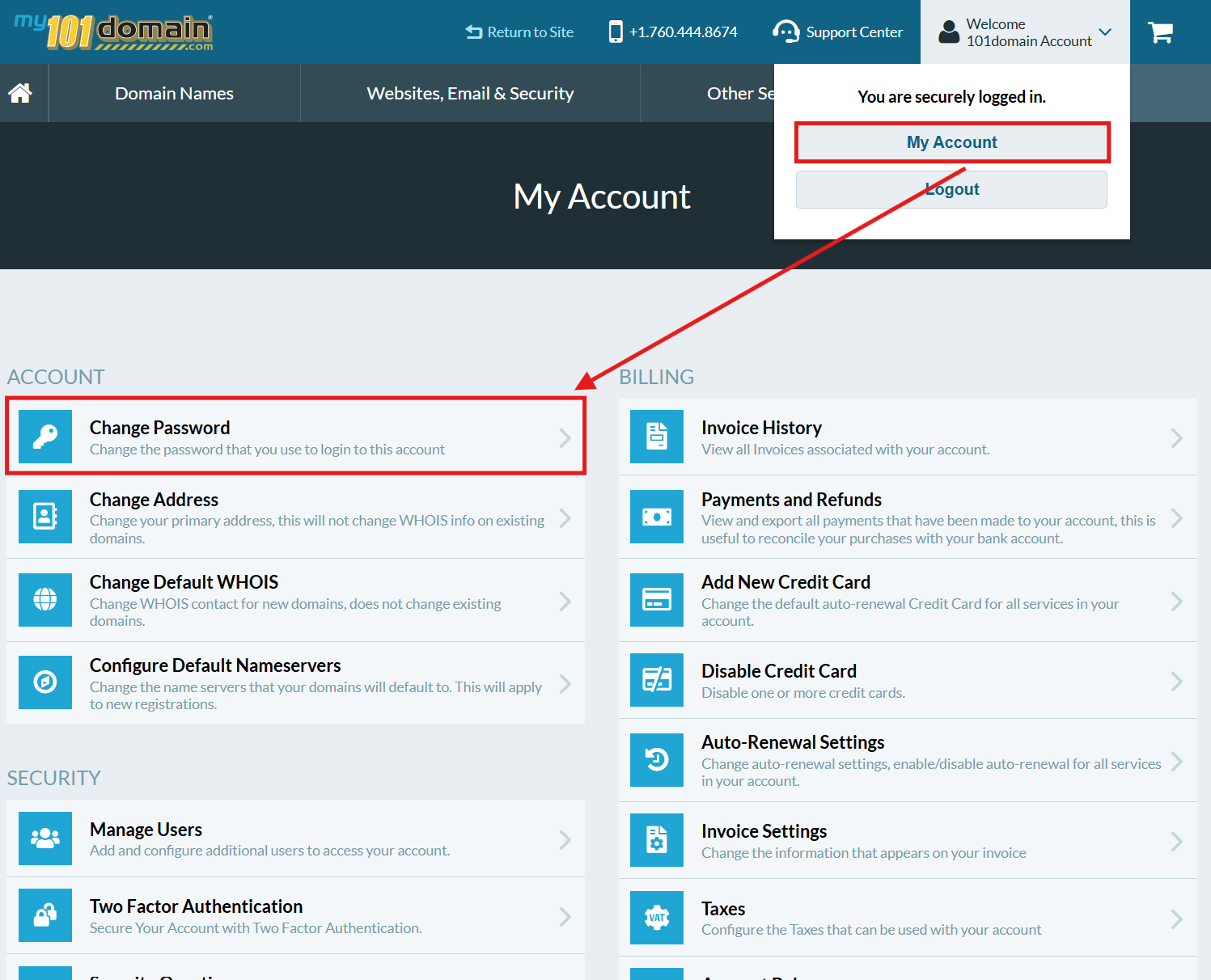
-
Enter the current password and answer a security question.
Updating your Account User Security questions.
-
Select My Account from the drop-down under "Welcome" in the upper right.
-
Click Security Questions under Security.
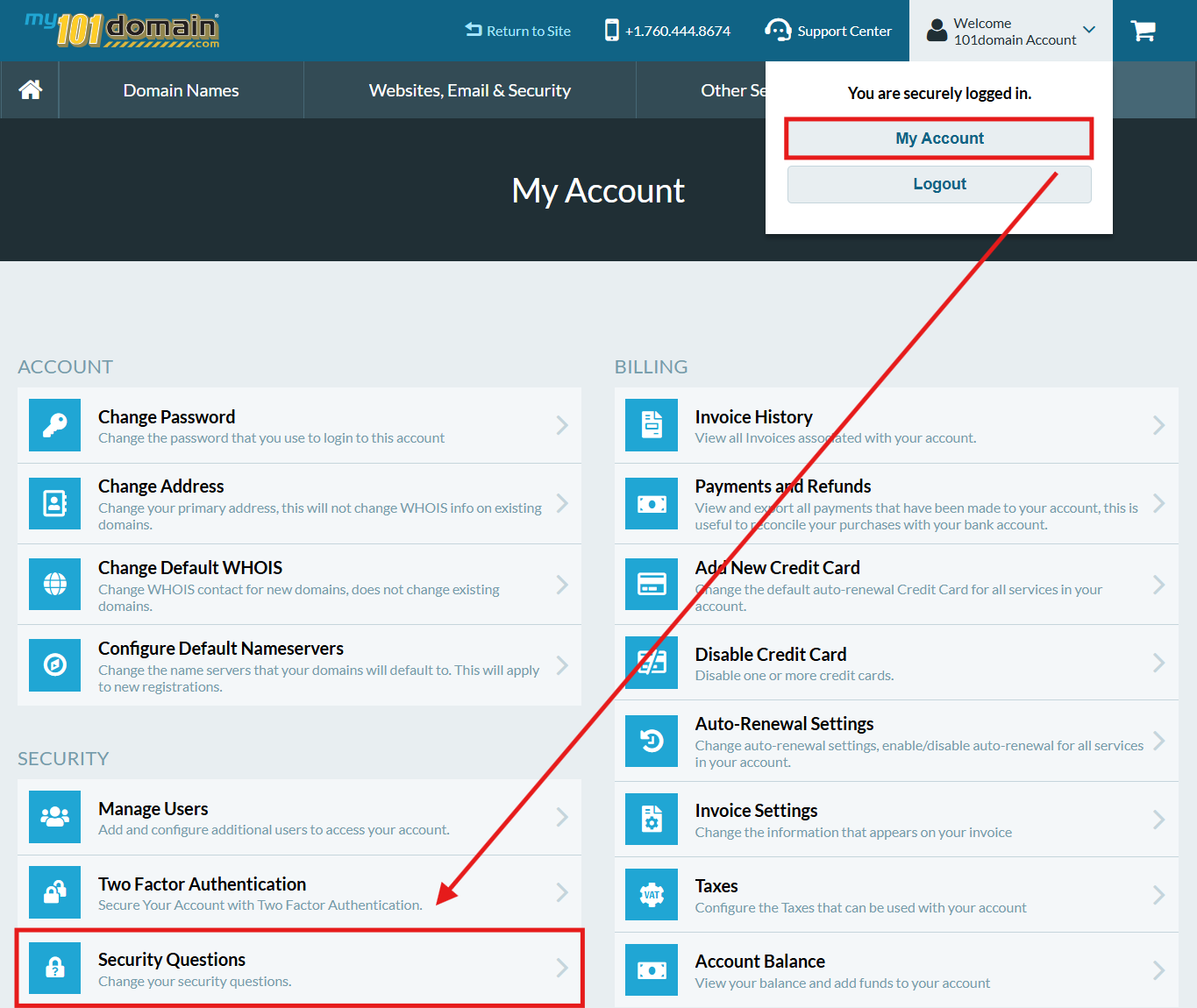
-
Answer one of the security questions.
If you cannot access your account, please attempt to recover your username or contact the Support Team for assistance with Account Recovery.