Before beginning the process of transferring your domain to us, you will need to prepare your domain for the transfer.
Please Note:
-
Your domain cannot be transferred within the first 60 days of a new registration or a previous transfer.
-
If you are transferring your domain from another Registrar, please note that you will be charged and your domain will be renewed for one additional year regardless of its current expiration date.
-
Your domain will transfer in with it’s existing DNS.
-
If your domain has expired, please note that you may need to renew it with your current registrar before transferring the domain. This will depend on the Top Level Domain (TLD) extension and it's current lifecycle status. To ensure a smooth transfer, please confirm with your current registrar that your domain is transferable.
Steps
-
Prepare Your Domain for transfer.
-
Ensure your Domain Contact information is correct and accurate.
To learn more about how to update your Domain Contact, visit our article How to Update Domain Contract Information.
-
Ensure Private Registration (also known as Privacy Protection) is disabled for your domain.
-
Ensure that the transfer lock and update lock for your domain are disabled
-
If the Top Level Domain (TLD) extension is authorization code based, obtain the authorization code for your domain (also known as Auth Code, EPP Code, or Transfer Key). Your current registrar can assist you with obtaining the authorization code for your domain
-
Submit and Pay for Your Domain Transfer Request.
-
Visit the domain transfer page and enter your domain name followed by a space, then paste the authorization code. For multiple domains, press Enter to go to the next line.
-
Select Transfer to submit your transfer order.
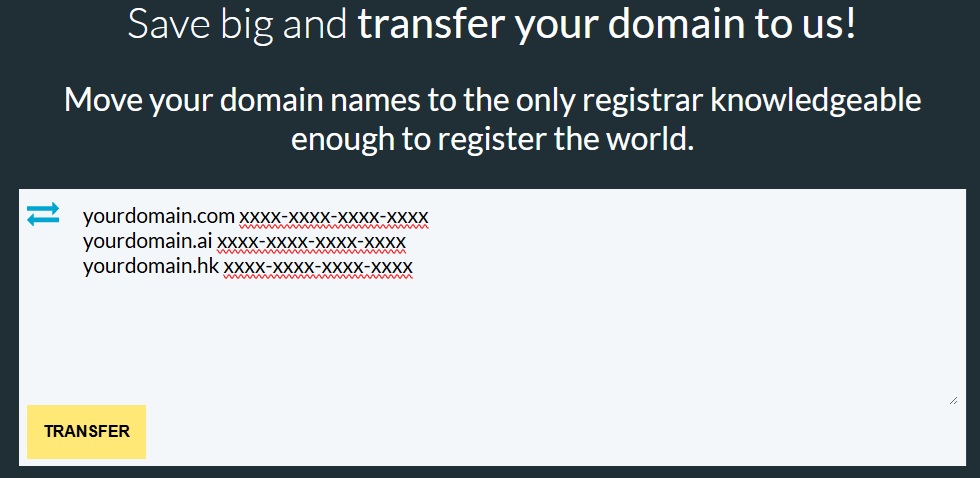
-
Complete the Payment
-
You will be charged and your domain will be renewed for one additional year regardless of its current expiration date
-
Completing your Domain transfer
-
Once your payment is complete, the system will automatically initiate your domain transfer. Transfers for most TLD's usually take 5 days to complete, ccTLD's can take longer. Contact your current registrar to approve the transfer, otherwise it will typically complete after 5 days. Once the transfer is complete, an email notification will be sent to the primary contact email address associated with your account, confirming that your domain is now active. You can also verify the transfer's completion by checking the status of your domain in your 101domain account; it will show as "Active" once the transfer is finalized.
Having Trouble Transferring In Your Domain?
-
Depending on the TLD extension, there may be additional documentation or requirements to complete the transfer. This is more commonly known for CCTLD extensions. For further assistance, please contact Support at 760-444-8674 or reach us via LiveChat
-
If you wish to cancel your domain transfer, please open a Support Ticket with our Support Team
Related