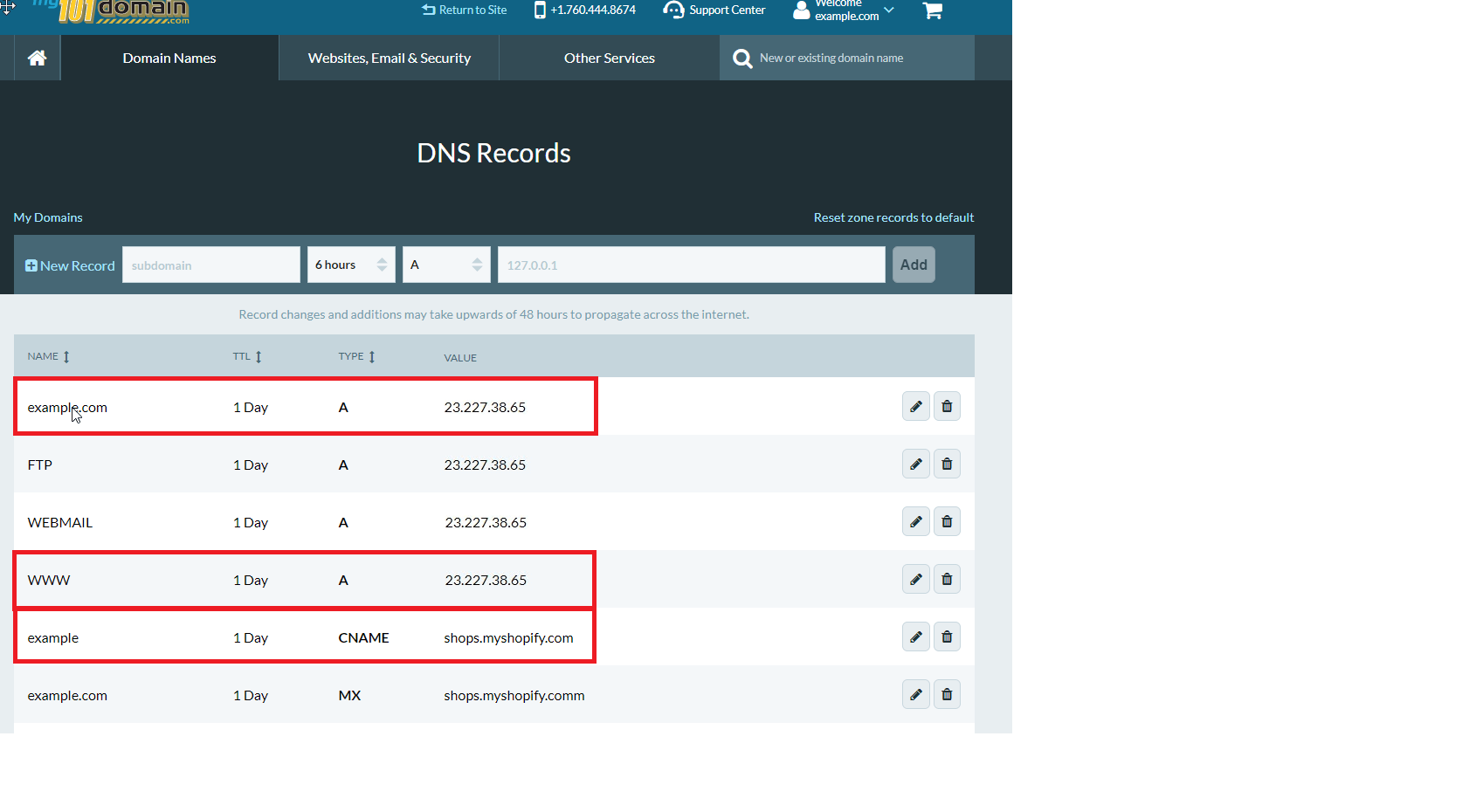Linking your Shopify site to a domain using 101domain's name servers is relatively easy, and this guide will help you walk through the process.
Steps
-
Sign in to your account
-
Navigate to the domain names tab
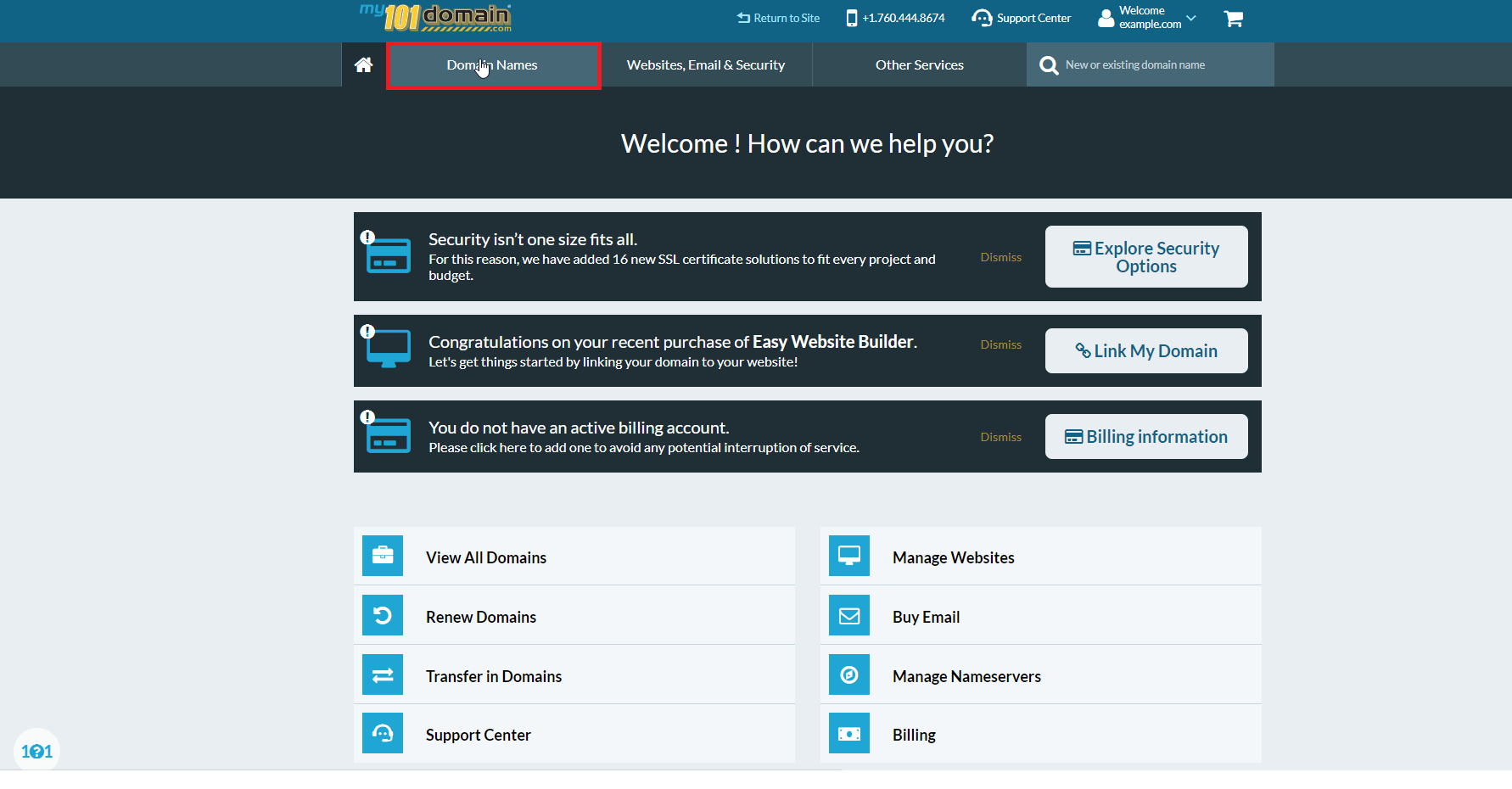
-
Select Domain Name
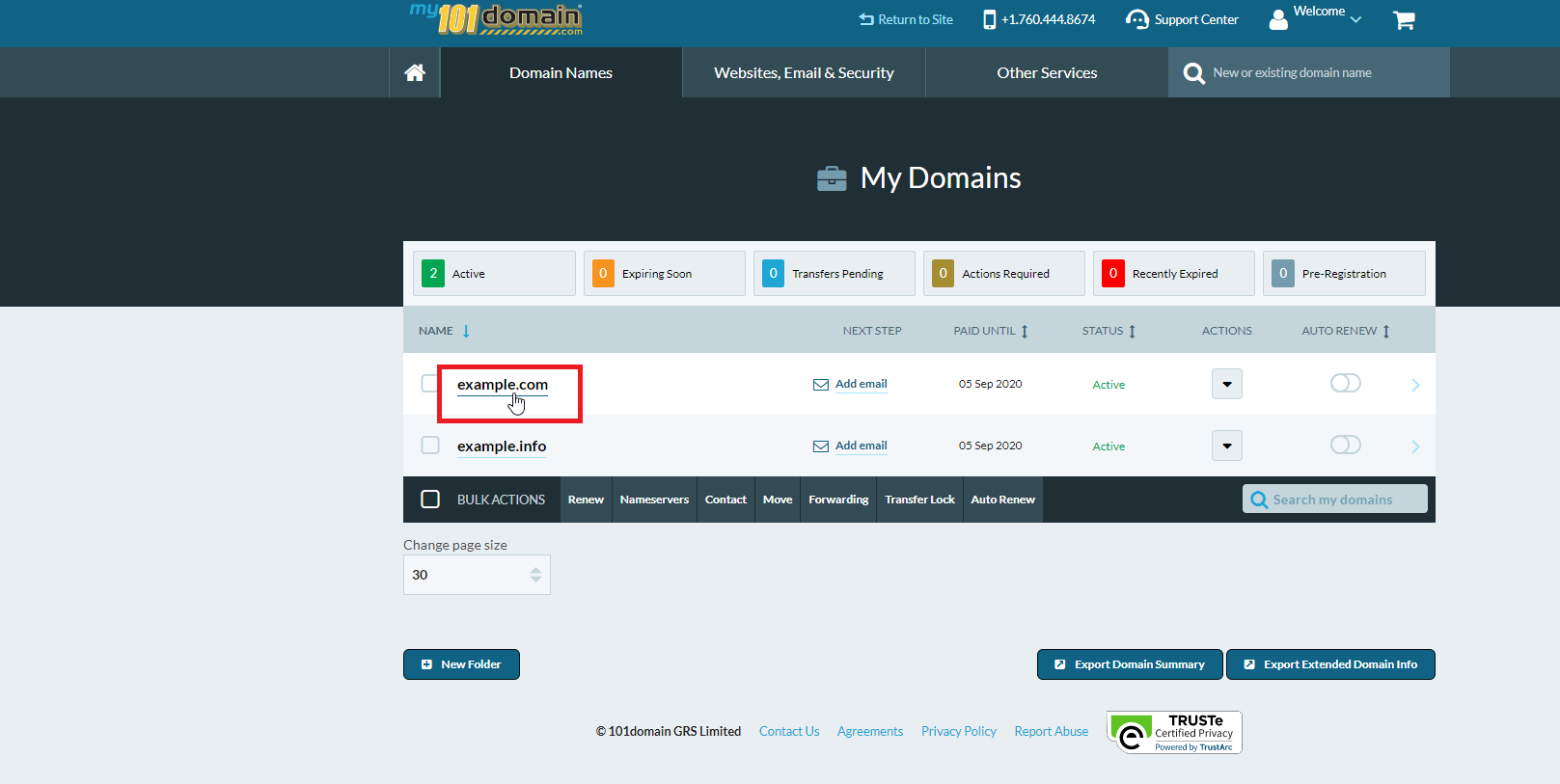
-
Scroll down to manage DNS records
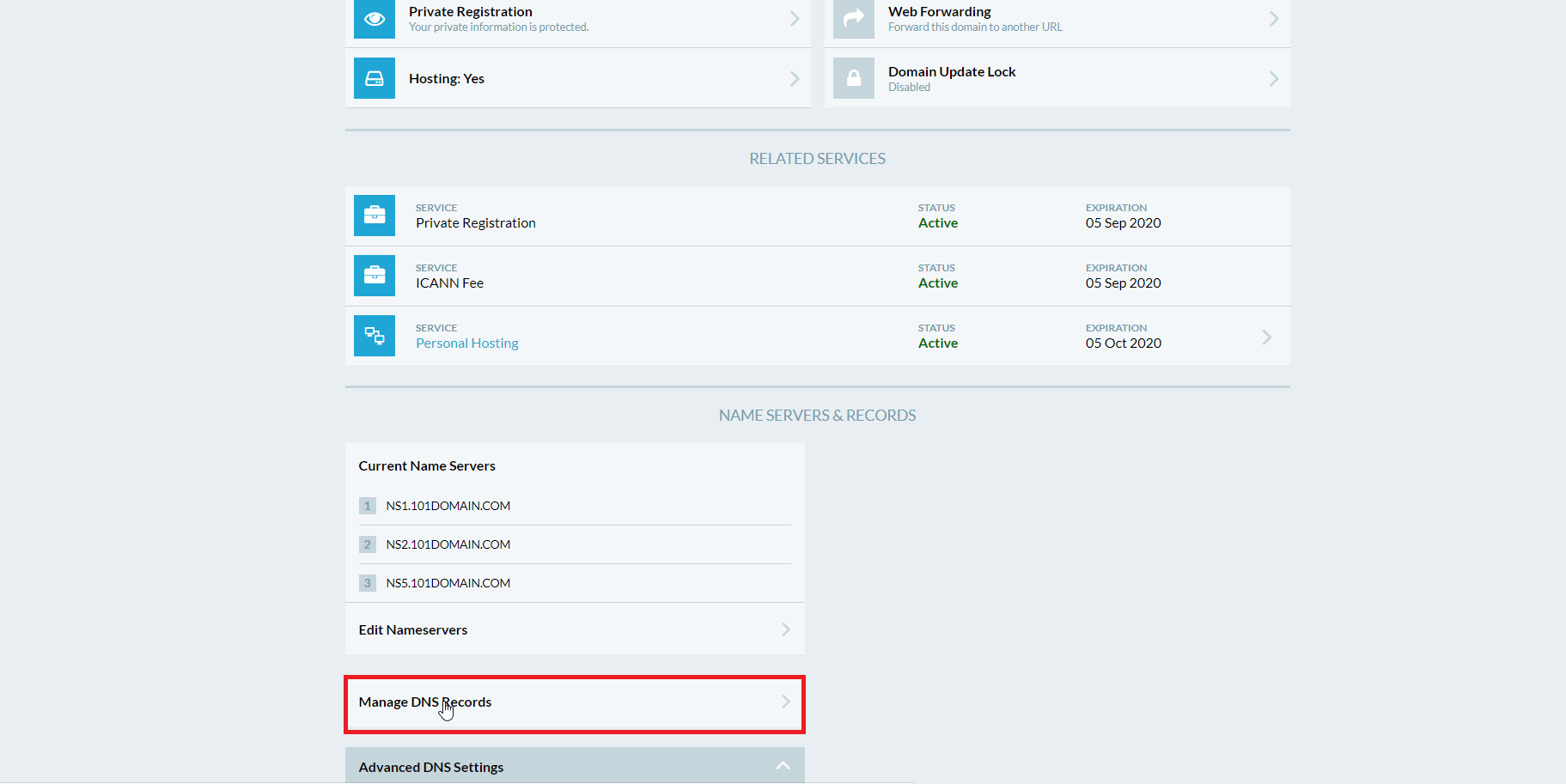
To use Shopify you will need to use the following DNS settings-
Your A record should point to Shopify's IP address, which is
23.227.38.65 -
Your CNAME record should point to shops.myshopify.com
-
-
Delete the existing A records for the root domain and the WWW using the trash icon next to each record.
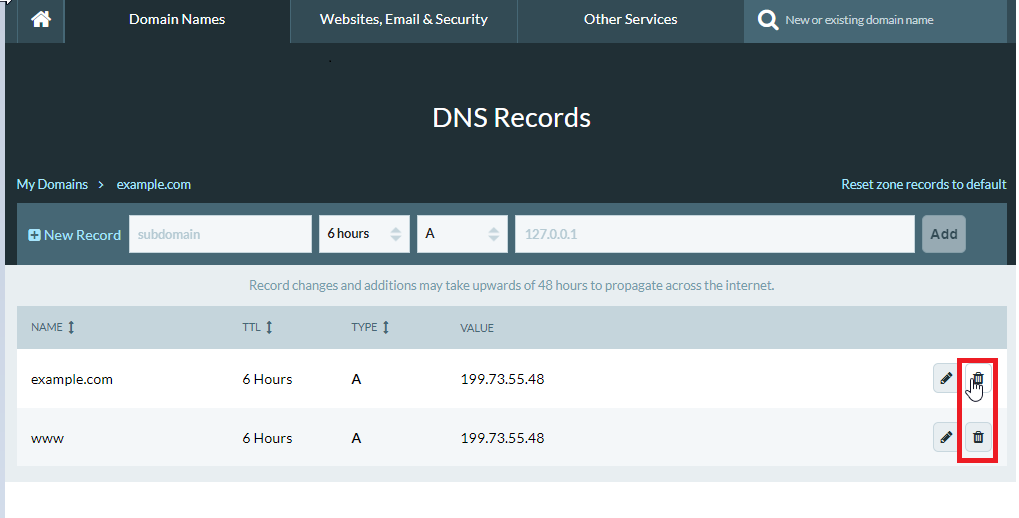
-
Add the Shopify records using the New Record form.