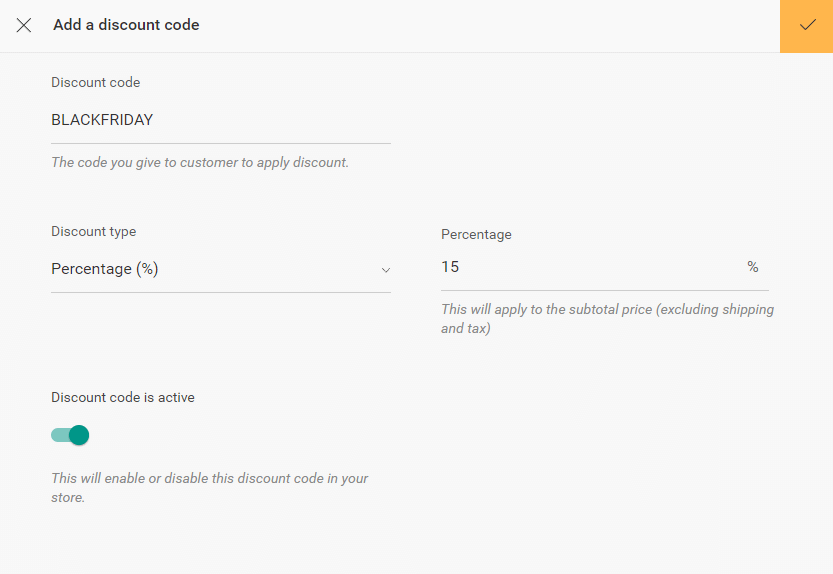Setting up an online store can be a daunting task, but this article will get you pointed in the right direction.
Setting up your online store
-
Select Configure payments, click Add payment method and then click Add payment provider so you can get paid for sales you make.
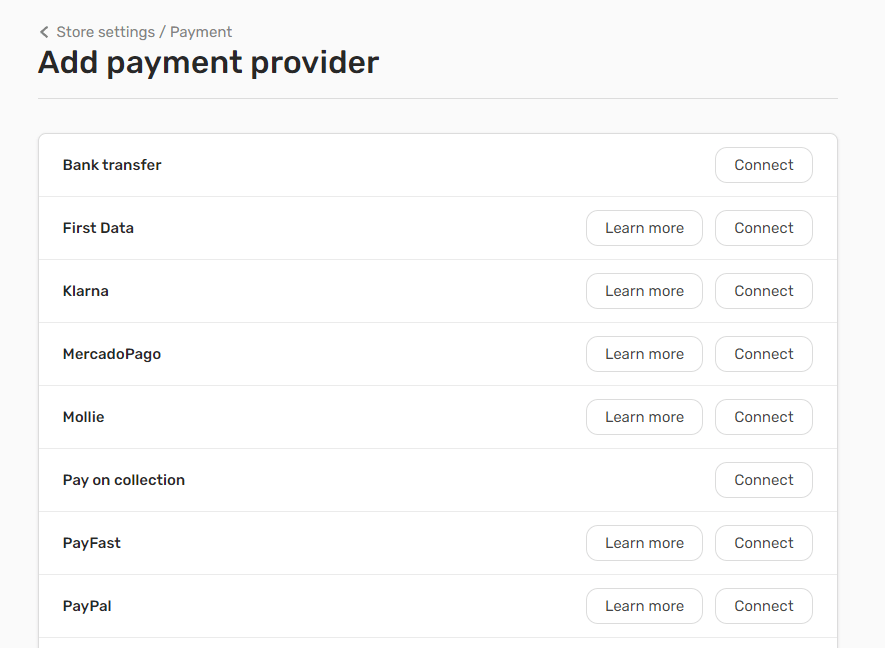
-
Select Store settings and click Add basic info, to set up the basic settings for your store like the notification email address, returns address, and default currency.
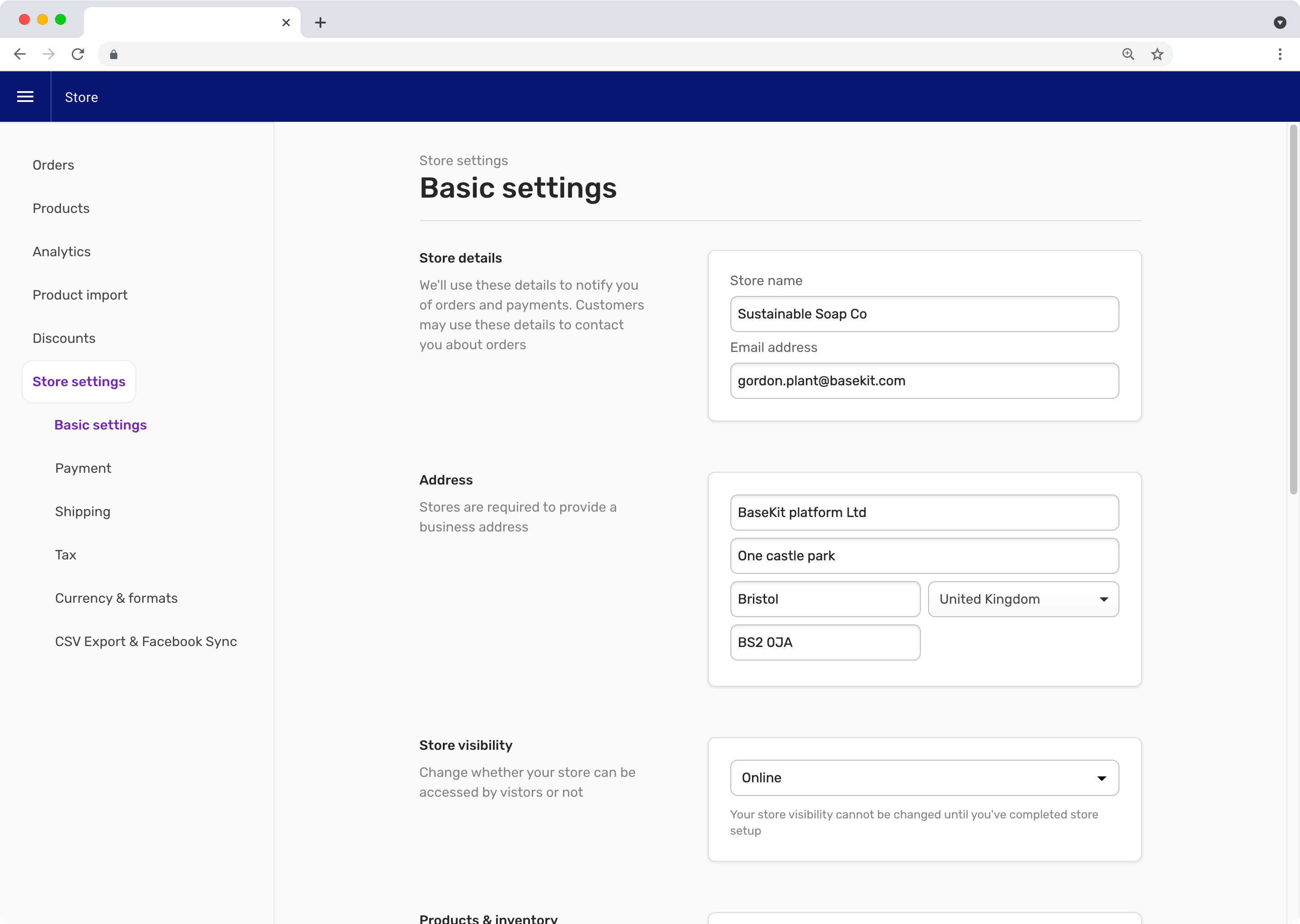
-
Select Add products, click Add product. You can also add products in bulk following the steps outlined here.
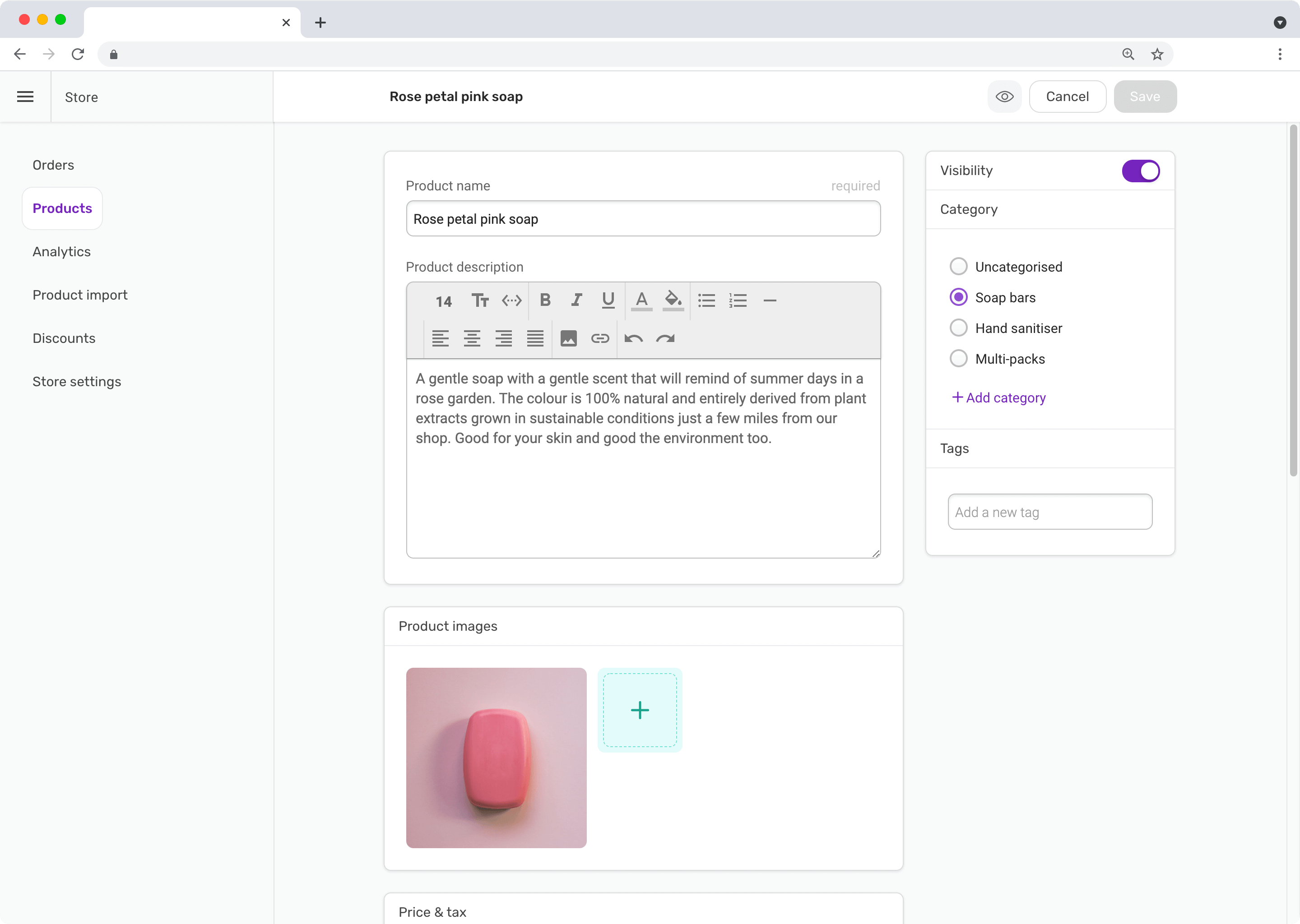
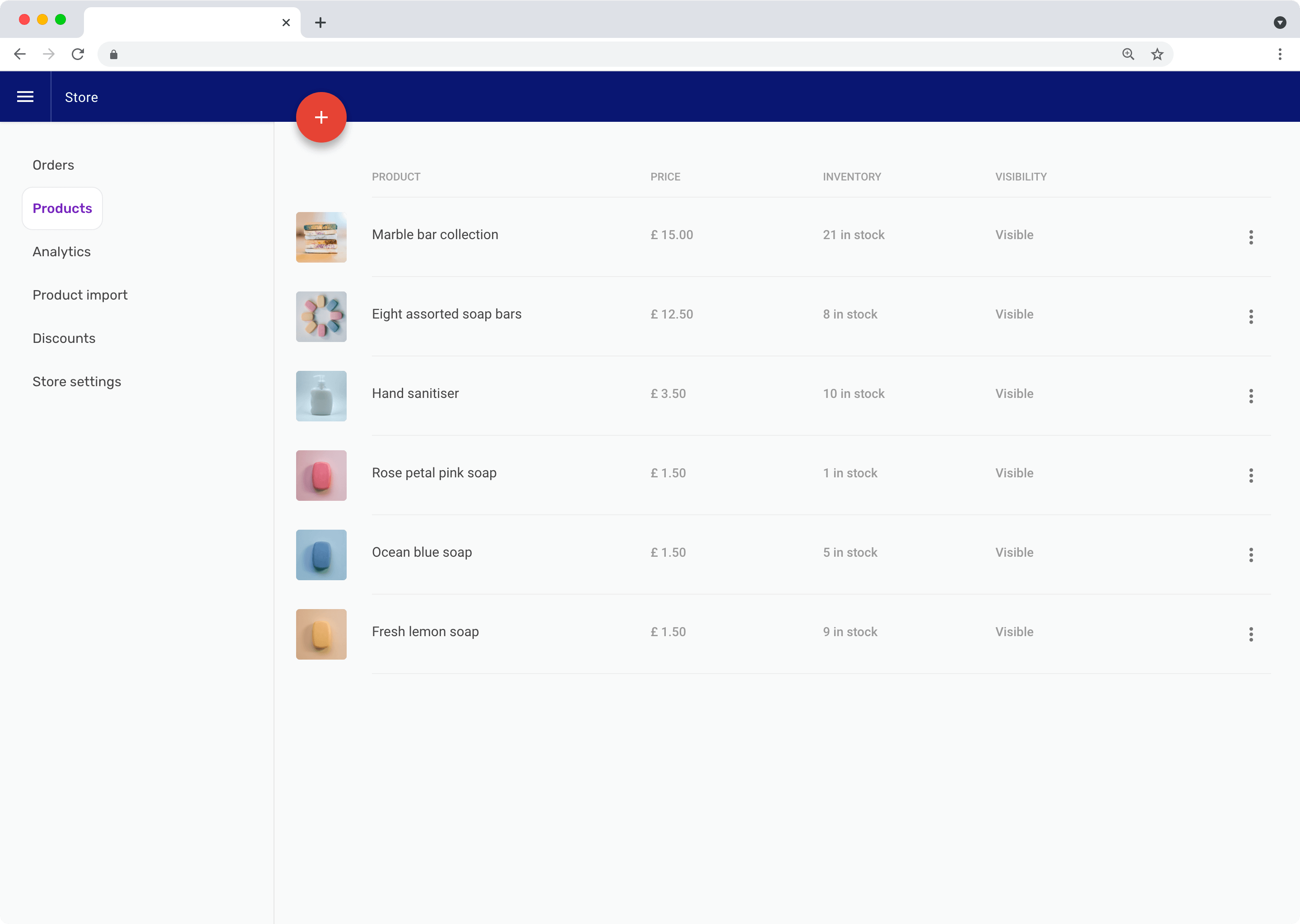
-
Select Add shipping costs, click Add shipping costs to manage where you ship and how much customers are charged during checkout.
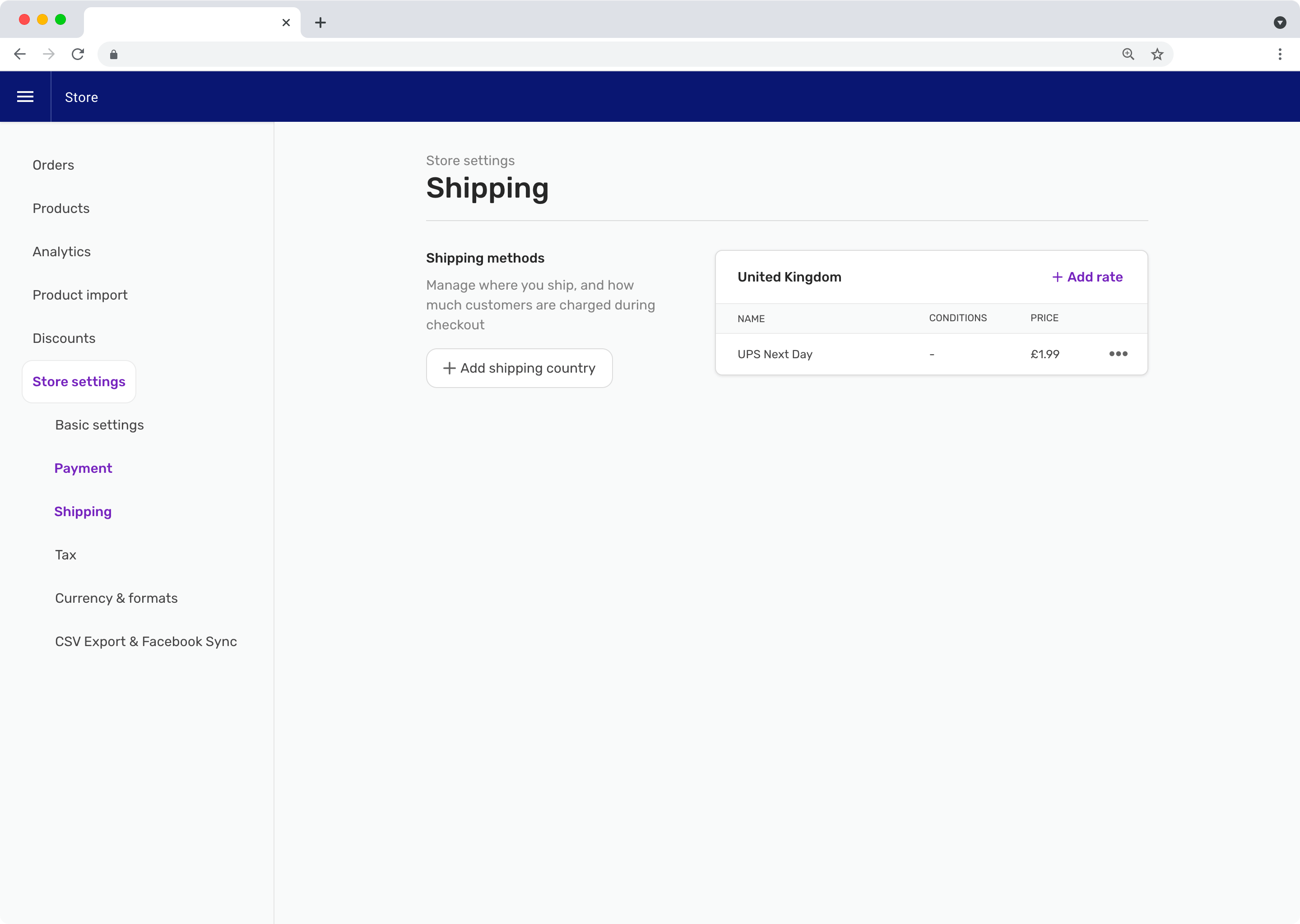
-
Once you have everything above completed, select Open for business and click Open for business.
Additional considerations
-
Keep track of your orders.
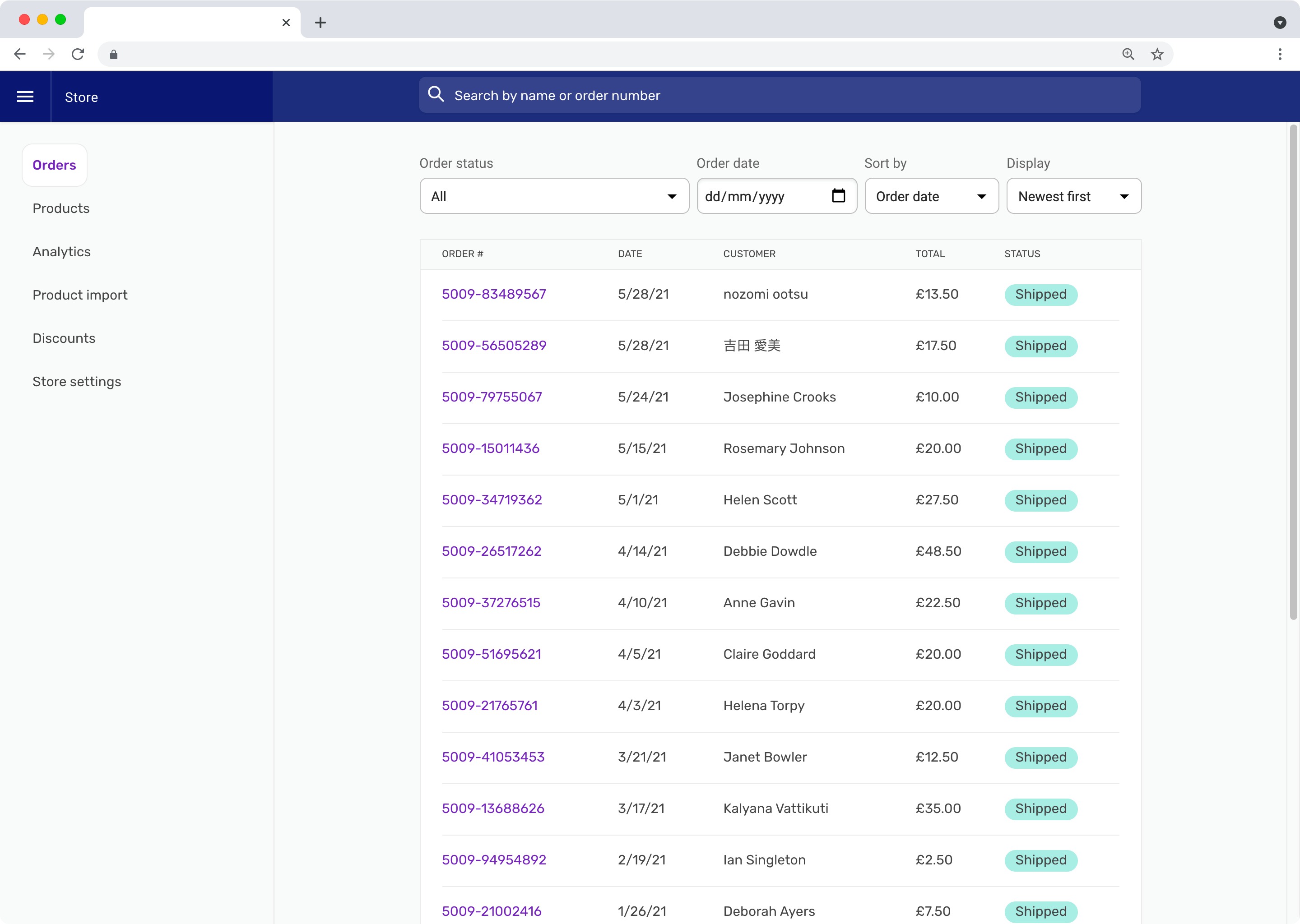
-
See how your store is performing over time with Analytics.
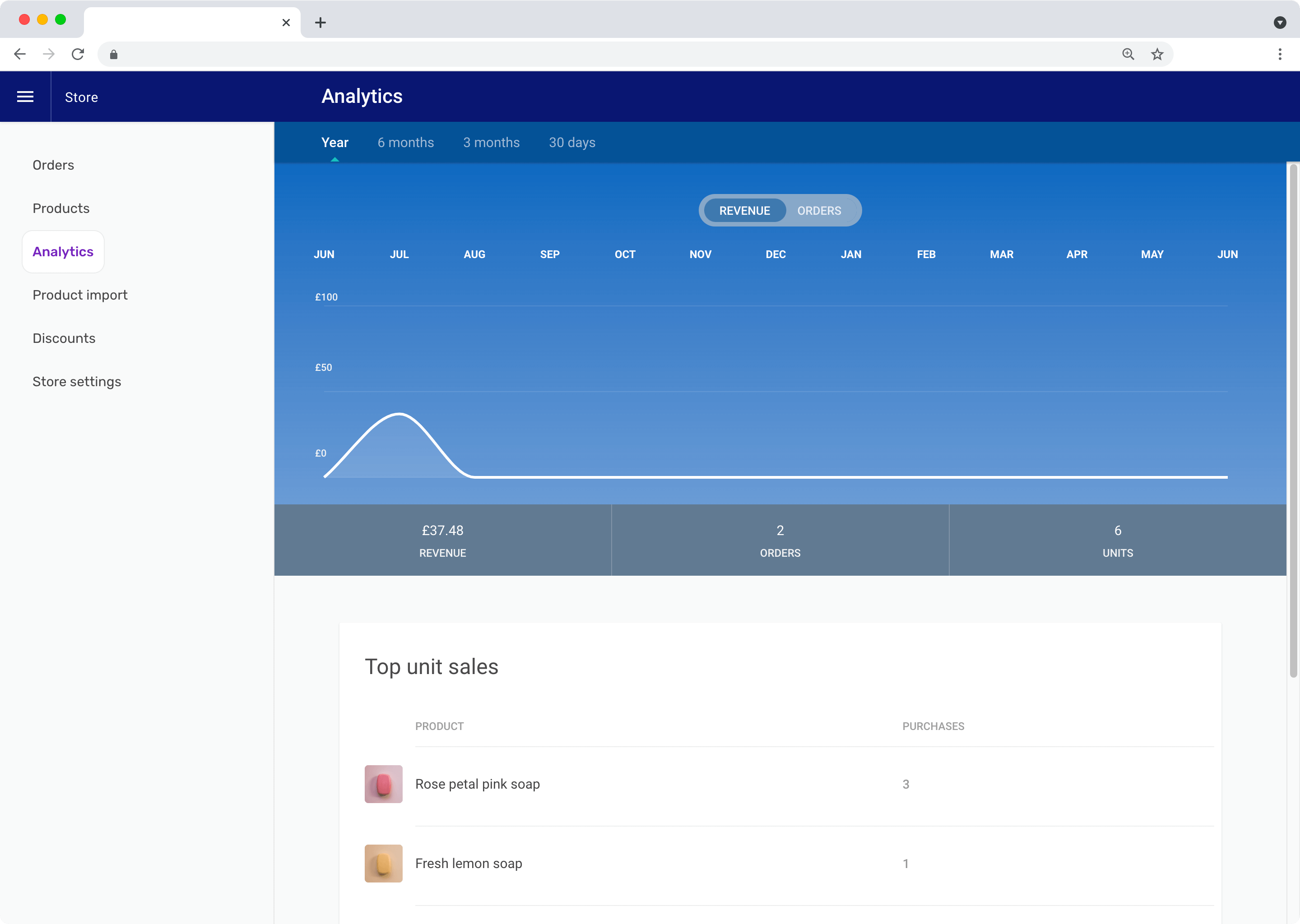
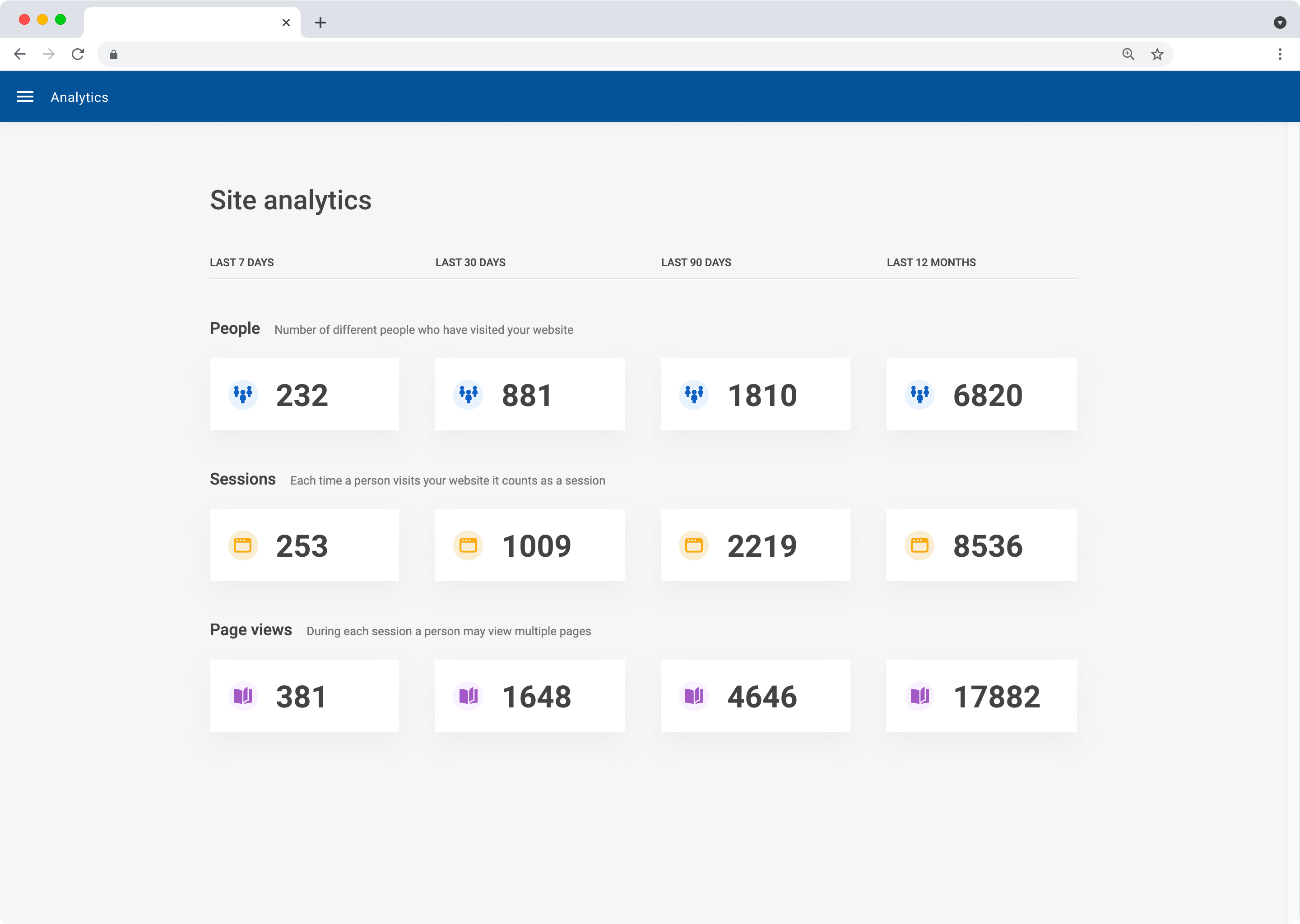
-
Allow customers to use discount codes during checkout.