This article explains how to change the name servers for a domain name registered with 101domain and what to expect after you submit the change.
Steps
-
Click on Manage Name Servers.
-
Click the domain name you wish to modify and click Continue.
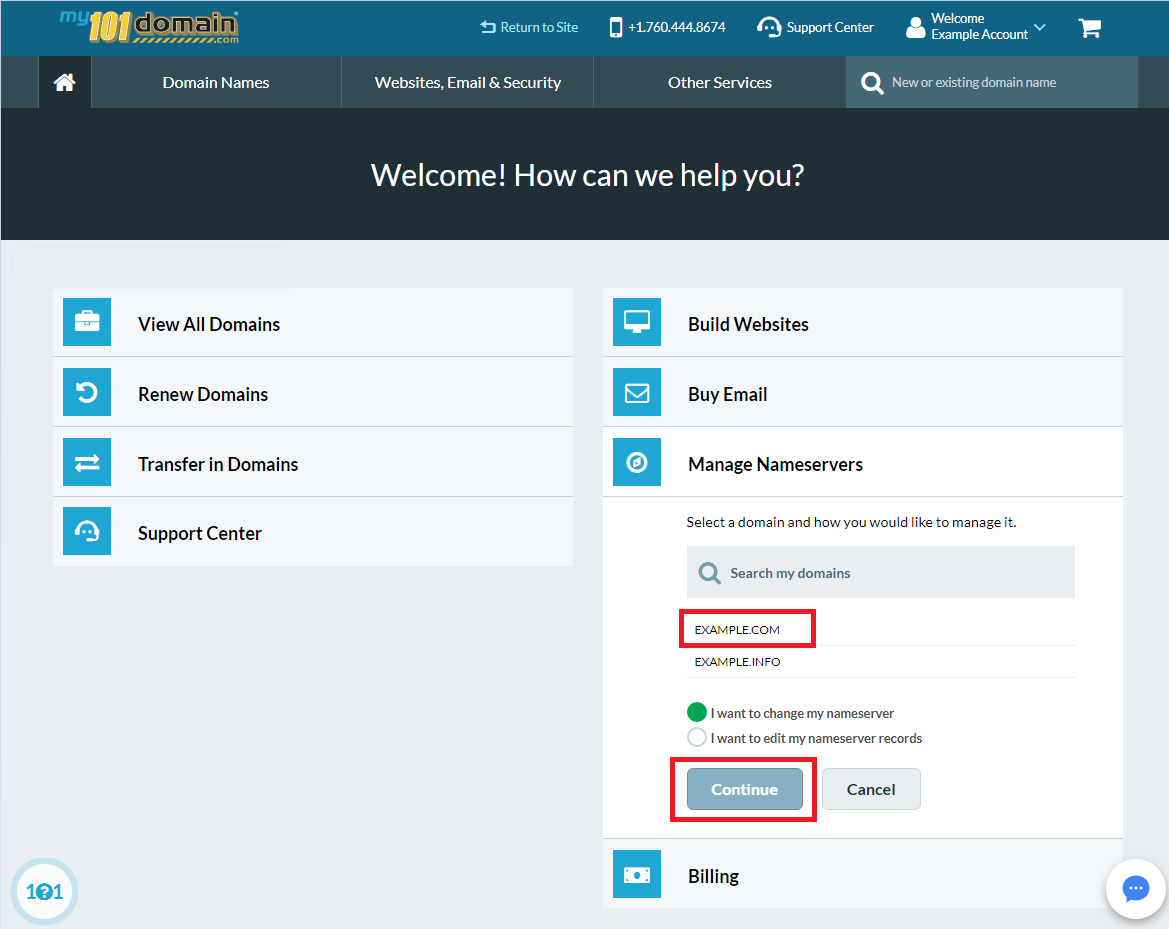
-
Use the first boxes to enter the new name servers, leaving the remaining boxes blank.
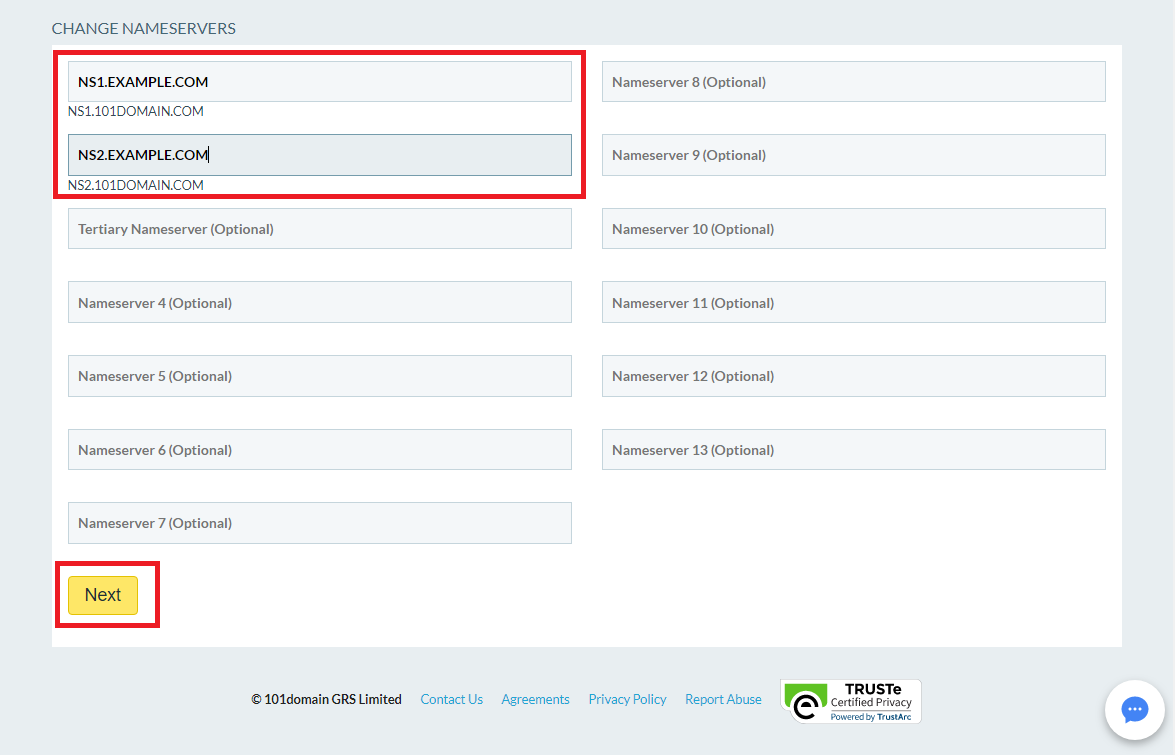
If you are replacing current name servers, please make sure to delete them prior to entering the new nameservers.
Some content from a third-party Marketplace app couldn't be migrated.
The app may not be installed or supported on your Cloud site. Please check your Cloud site and reinstall the app manually to restore this content.
-
Click Next to submit your requested name server change.
Things to Keep in Mind
-
DNS Update Fee: Name server changes are typically free of charge, however, some ccTLDs charge a fee. If there are additional fees involved, you will be prompted to pay the fee or our Support Team will contact you with further information.
-
Processing Time: DNS updates for certain ccTLDs are processed manually. This can delay the update, depending on when the update is submitted and the registry’s processing time.
-
Propagation (Wait Time): It usually takes 1 to 48 hours for the change to propagate across the internet once the name server change has been completed with the Registry.
-
Email Impact: If you change nameservers, your email will likely stop working unless you have set up the correct MX records with your new provider.
-
Check for "Domain Update Locked" Status: If the system will not let you edit your name servers, check if the domain is "Locked." You can usually toggle the Domain Update Lock to "Off" in the same dashboard to make changes. Please visit our Disabling Locks on Your Domain page.
If you need further assistance, please contact our support team.