Keeping your domain’s registrant, administrative, technical, and billing contact information up to date is essential. Accurate contact details ensure you receive important notifications about your domains. Outdated or invalid information may result in missed communications or even domain suspension.
Each domain will need to be updated individually.
Steps to Update Contact Information for a Single Domain
-
Select the Domain Names tab.
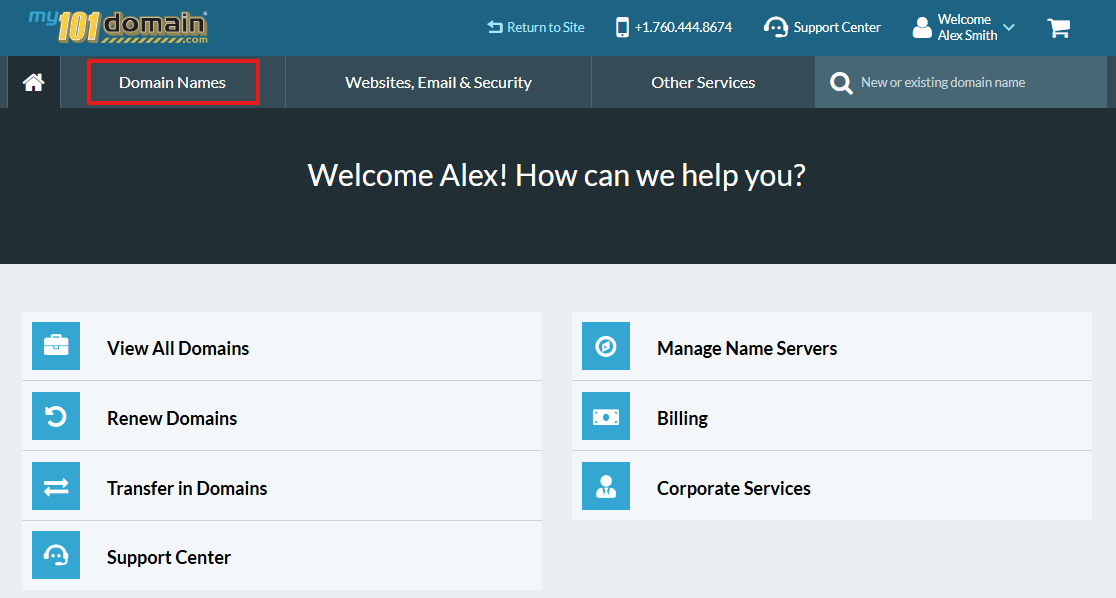
-
Check the box next to the domain.
-
Click on the dropdown arrow next to the domain you would like to edit to bring up the Actions menu.
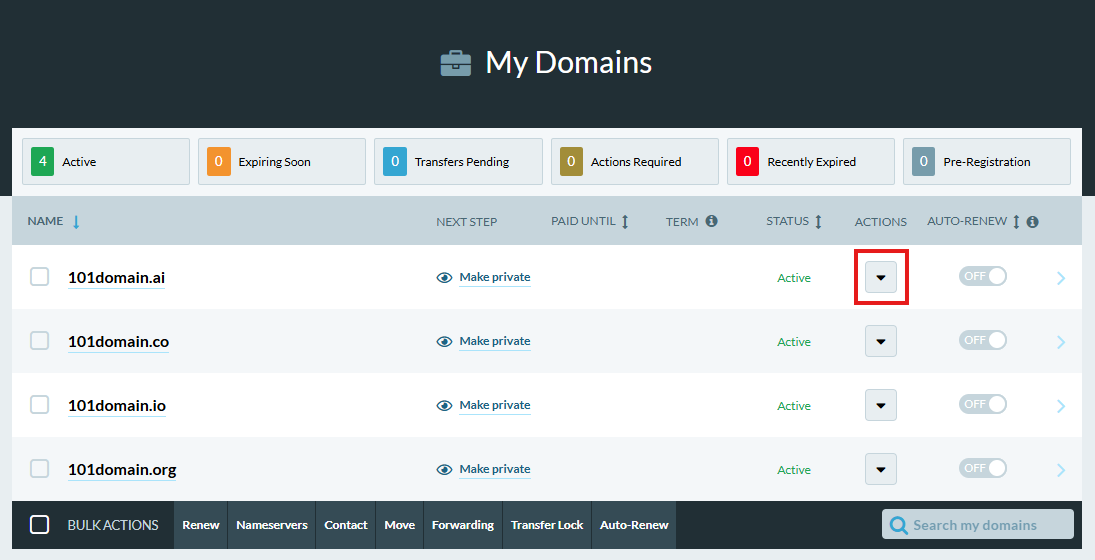
-
Select Contact.
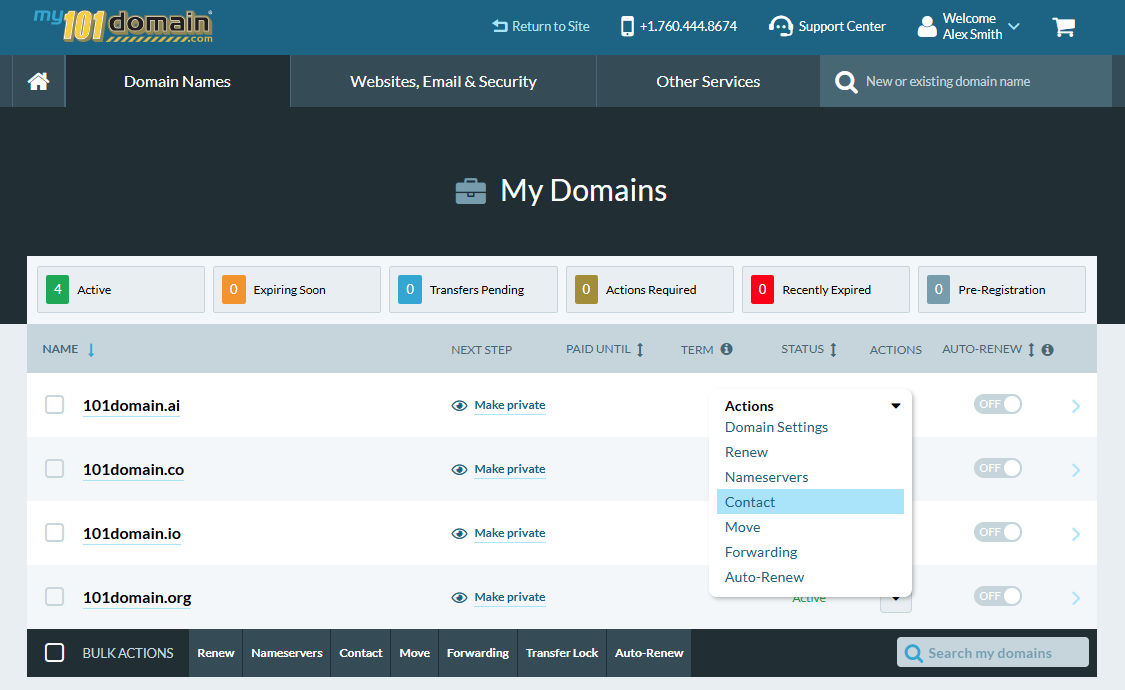
-
Review the contact information and update/edit the information as required.
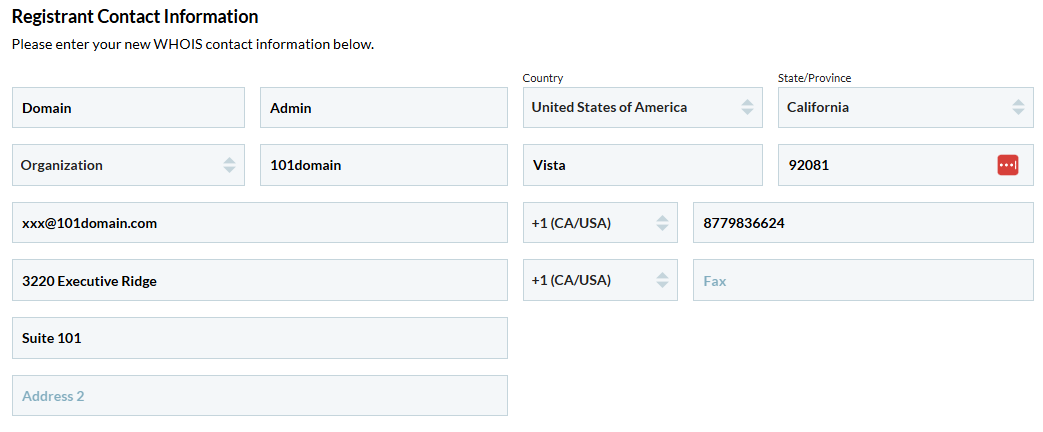
You can update each contact role separately, or use the Registrant contact information for Admin, Technical, and Billing by checking 'Same as Registrant Information' under each section.
Ensure all contact information is valid and entered accurately. Contact details, including your full address, phone number, and email, may be subject to validation. Invalid information can result in domain suspension if not resolved. Please see the Standard Address format below.
-
Address 1:
Primary street address (required).
Do NOT include city, state, or postal code.
Example: 123 Main Street -
Address 2:
Additional address info (optional).
Do NOT include city, state, or postal code.
Example: Apt 4B, Suite 200, Building 5 -
Address 3:
Further details if needed (optional).
Do NOT include city, state, or postal code.
Example: c/o John Smith, Attn: Receiving -
Postal Code:
Ensure correct format (e.g., UK: M1 1AA, SW1A 1AA, GU16 7).
-
Click Submit
Alternative Method
-
From your domain’s page, under WHOIS & CONTACT RECORDS, choose View & Edit Contacts.
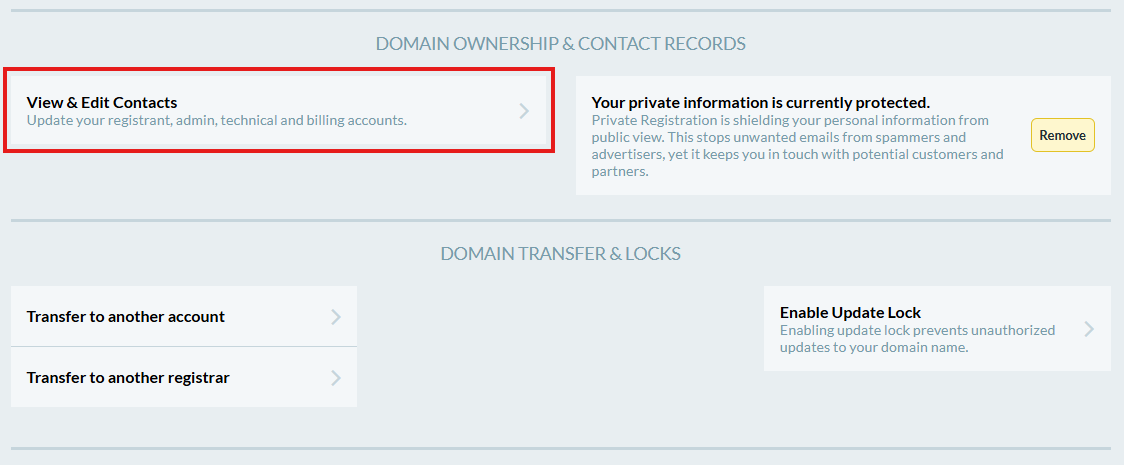
Note: Updating domain contact information does not modify your account/user information.
Contact Roles Explained
|
Role |
Description |
|---|---|
|
Registrant |
Primary contact and owner of the domain. |
|
Administrative |
Authorized to interact with the domain’s registrar. |
|
Technical |
Handles technical details, renewals, and notices. |
|
Billing |
Receives invoices for registration and renewal fees. |
-
Automated domain registrations update contact information daily.
-
Manual registrations may take longer, as some changes require manual processing by the Registry.
-
Some Registries may charge a fee for contact changes. You will be notified before any charges are applied.
If you have any questions and want to learn more about Contact Updates, please contact our friendly Support Team at 877.983.6624 (United States) or +1.760.444.8674 (International).