When you create an account, the contact information is the same for your domain names' registrant, administrative, technical and billing. It is important to keep this information up to date at all times as it is used to notify the pertinent contact of changes or requests for your domain names.
Steps
-
Select the My Account button which can be accessed via the Welcome drop down (top right-hand corner of the navigation menu).
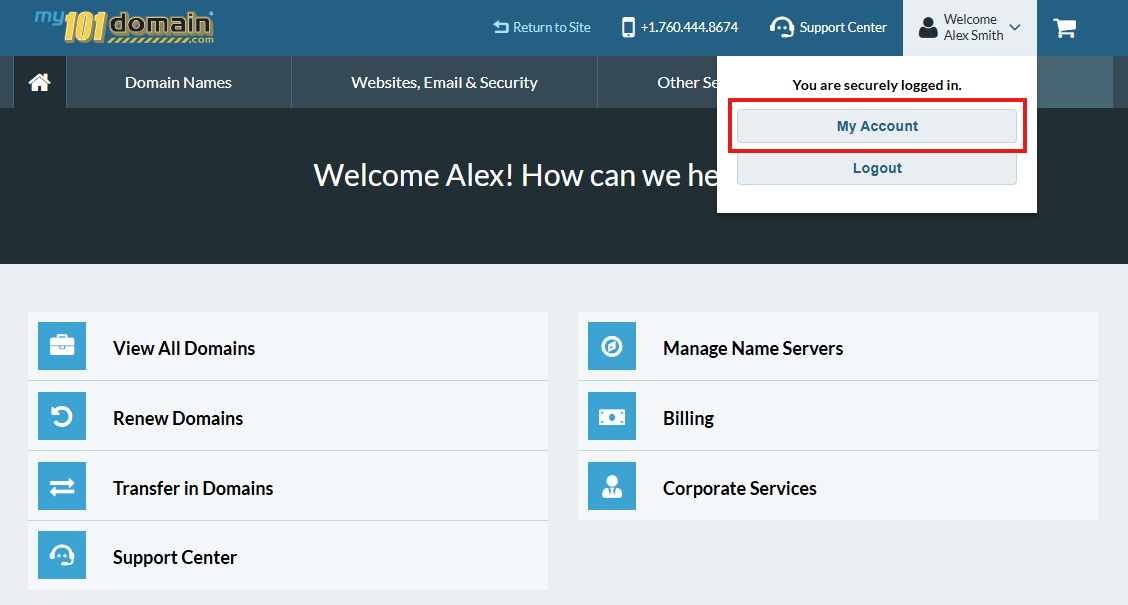
-
Choose Change Default Domain Contacts
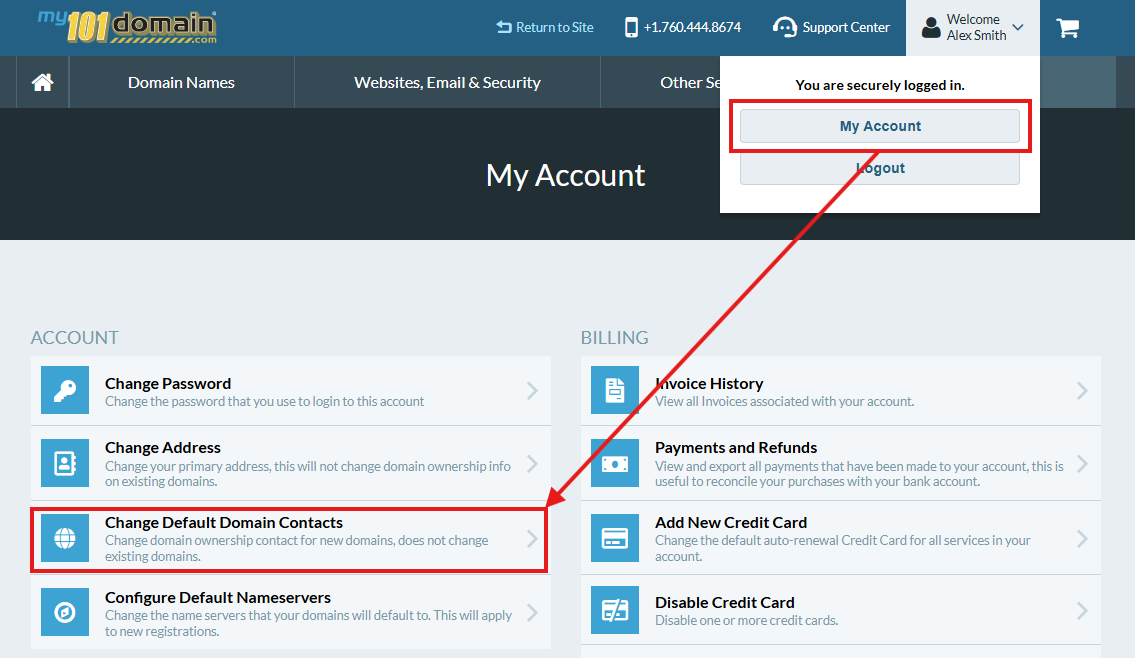
-
Fill in the required fields and then click Okay. Future domains will now automatically default to this contact.
|
Registrant |
Primary contact and owner of the domain. |
|---|---|
|
Administrative |
Person authorized to interact with the domain's registrar. |
|
Technical |
Person authorized to handle technical details of the domain, such as renewal and administrative notices. |
|
Billing |
Person authorized to receive the invoice for registration and renewal fees. |
When contact verification is required
Registries under ICANN mandate require that all contact changes be verified before accepted. An email will be delivered to request verification. Contact Changes that are not verified within 10 days will be canceled. If canceled, contact changes will need to be resubmitted.