Downloading the SSL Validation File
This article describes how to download your SSL Validation File from your account if you've chosen to verify your Domain via File Validation.
NOTES
There are other ways to perform Domain Verification.
Please open a support ticket if you are having problems with this.
Steps
Click here to login to your account and click on the Websites, Email & Security tab
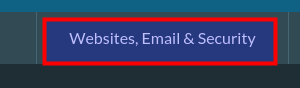
Click on the SSL product you have
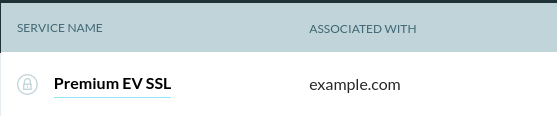
Click on the View Validation Method button
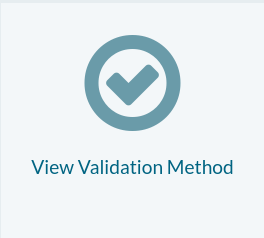
Click Download Validation file
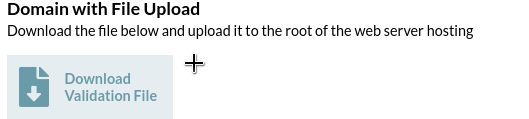
Click Close
