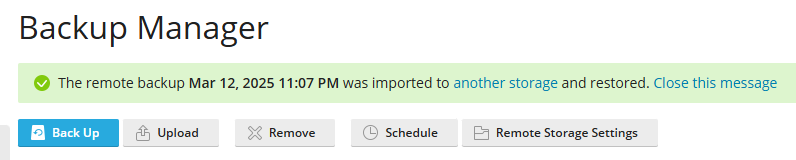Restore Your Website Files, Email or Subscription in Plesk
Restore your website files, database, email, or subscription from a backup that you have taken. If you have not yet taken a backup, please visit our knowledgebase guide on setting up a backup schedule to your preferred cloud storage provider: https://help.101domain.com/kb/mail-migration-and-backups
In your Plesk control panel, click the Backup & Restore option on the right-hand side of the hosting panel.
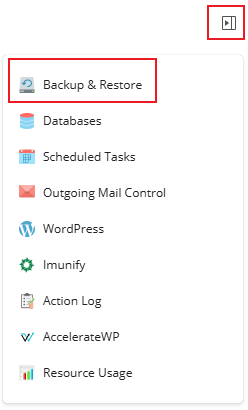
Choose the backup file you wish to restore your files or subscription from.
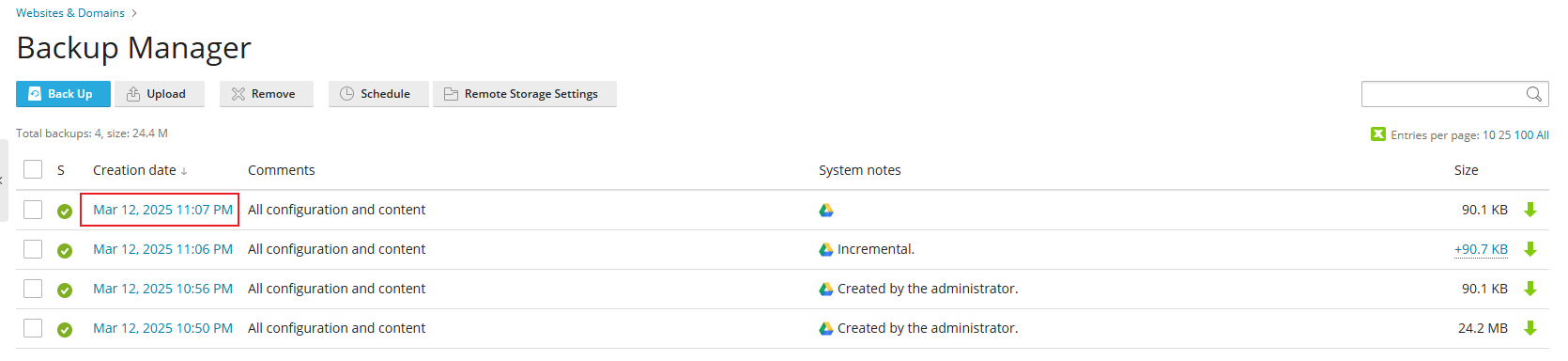
Choose whether you wish to restore the entire subscription "All objects (entire system)", or particular files "Selected objects“ and then click the "Restore“ button.
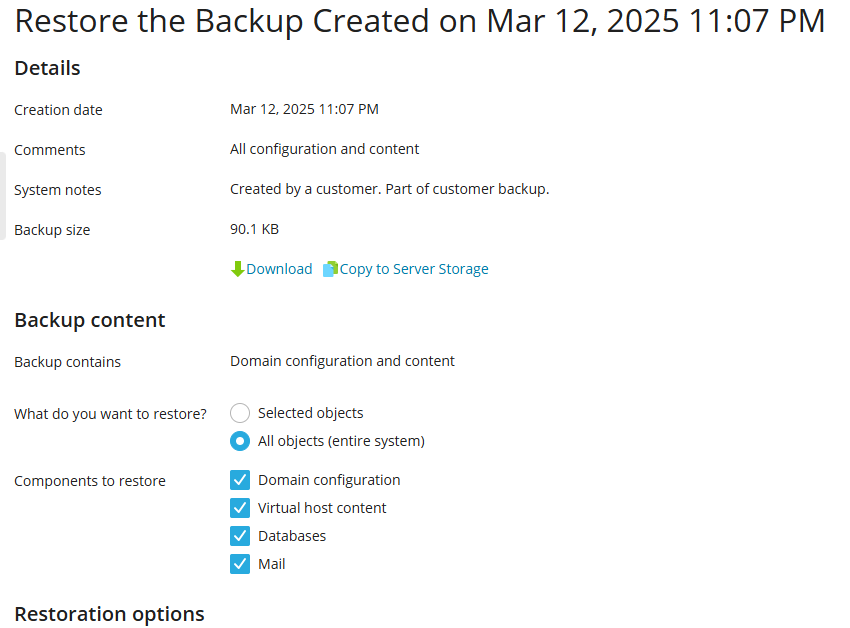
You will see confirmation of a successful restore once it has been completed.